Zendesk Agents Are Happy with ClickHelp Sidebar
Posted by

Anastasia in
ClickHelp News on 9/28/2017
2 min read

Working in support means knowing your company product really good. But, it is kind of hard to be an expert in something that is constantly changing, updating, and growing in terms of functionality, don’t you think? Sure it is.
What can make the life of the Support Team easier? Online documentation, of course! Providing customers with links to help topics that contain comprehensive information is one of the most effective customer support strategies.
Zendesk and ClickHelp combined create a perfect environment for technical support. The Support Team members get instant access to both their customer cases and the means they can use to help those clients.
If you are using Zendesk as a support tool, don’t quit the agent console to search for a topic link - just enable ClickHelp Sidebar. This way you’ll be able to find the right topic in an instant and provide your customer with a link in one click.
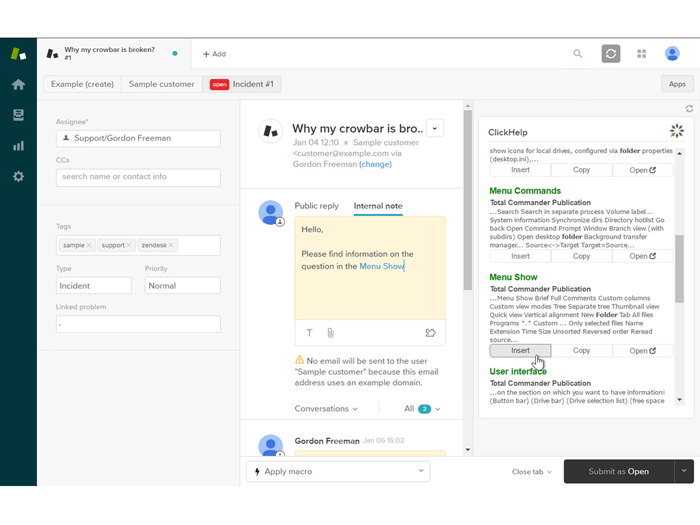
Authoring and hosting your online documentation in ClickHelp opens great possibilities for customer support efficiency increase!
ClickHelp Sidebar is available for free, you can install it into your Zendesk within a minute: Install ClickHelp Sidebar for Zendesk.
Have any feedback, or need more features to be effective with our sidebar? Let us know.
Good Luck with your technical writing!
ClickHelp Team
Online Technical Writing & Documentation Tools
Sign up for a 14-day free trial!
Start Free Trial
Get monthly digest on technical writing, UX and web design, overviews of useful free resources and much more.