
We live in the era of technology with the rise of the Internet, the Cloud, and the smart world of connected devices. All these are complex and need explanation. For that, we have technical documentation. Such documentation helps users to straighten out even a highly complex product. And sometimes, having documentation for a product is a legal requirement.
There are some great tools to enhance and simplify the documentation process. They help produce user documentation of the highest standard. However, choosing technical documentation software demands a lot of work. So to ease the work for technical writers, we have gathered the best tools for document creation.
ClickHelp
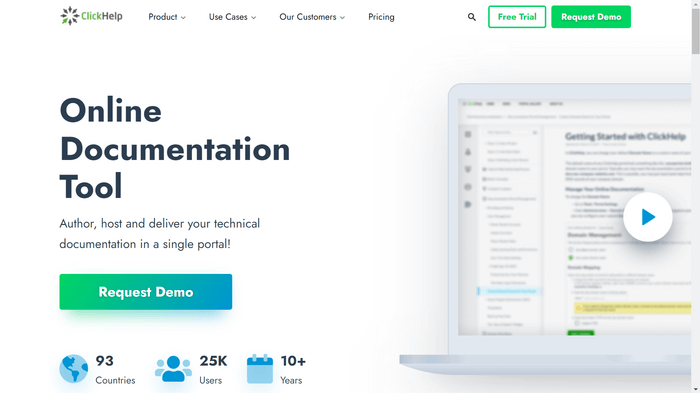
ClickHelp is a cloud tool for smooth teamwork on documentation, with powerful content reuse features to ensure consistent, correct, and top-quality content. The tool supports multiple platforms: Mac, Windows, Linux. You can:
- import from Microsoft Word, HTML, RTF, CHM, ODT, etc. And export to CHM, HTML5 Web Help, PDF, DOCX, etc.,
- create and manage a multilingual documentation site and establish a convenient translation process with automatic synchronization of changes and progress reports,
- collaborate to create and review content more efficiently by inviting SMEs (Subject Matter Experts), developers, or QA engineers to a unified documentation workflow,
- gain advantage of smarter search that lets users find topics easily,
- use internal analytics to measure performance metrics,
- reuse your content with such single-sourcing techniques as conditional content, snippets, variables,
- control reviewer and author access to your documentation projects using an adjustable system of roles and permissions.
ClickHelp is a fantastic web-based option to try if you want to create a stunning documentation portal for your users. Strong support team gets back to you quickly and solves any problem. No wonder it is recognized as a High Performer by G2 and Best Value Performer by Software Suggest.
Adobe RoboHelp®
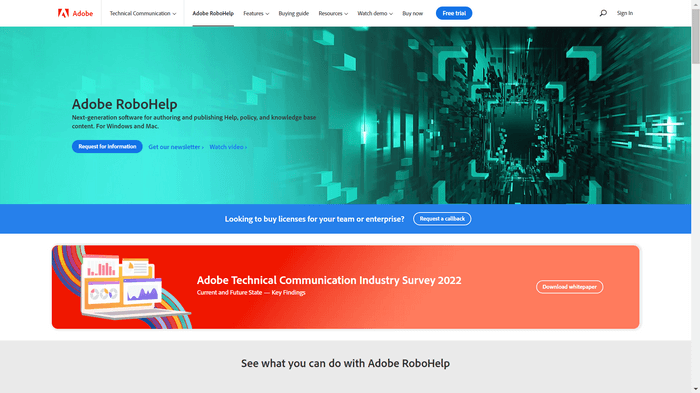
Adobe RoboHelp is a Help Authoring Tool used to generate help content in HTML5 and CSS3, for use across a broad spectrum of common output formats – Frameless Responsive HTML5, PDF, Microsoft Help (CHM), mobile app and more.
- RoboHelp works on Mac and Windows to provide a powerful content authoring experience.
- It offers intelligent content reuse so you can single source your documentation and make changes once to be reflected everywhere with global snippets.
- Content can be blended from different sources by creating a snippet within an existing snippet.
- It supports easily importing Microsoft Word files, HTML and Markdown, and seamlessly handles images and styles.
- Alternatively, you can opt to import the plain content so you can work with the raw data.
- You can work together with SMEs and reviewers using RoboHelp’s web-based review process, with the ability to import comments as track changes back into a RoboHelp topic or project.
The best feature of Adobe RoboHelp is easy migration of content from FrameMaker source to RoboHelp source.
Paligo®
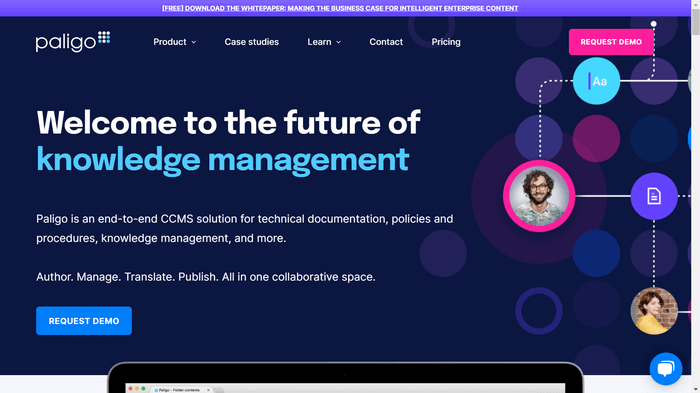
Paligo is a cloud-based CCMS (Component Content Management System) that focuses on the reuse of content for your technical documentation. You can bring all your technical documentation into one place.
- Topic-based authoring and smart content reuse mean you can deliver your documentation in far less time.
- Lots of publishing integrations and options for customization.
- Structured authoring enables you to create content that is standardized, correct, and protected for the long term.
- It's also possible to create and edit docs on any system with a web browser: Windows, Mac, or Linux; real hardware or VM.
- The integrated Algolia search is super helpful in making the site look neat and tidy.
- The XML editor enables you to take advantage of content reuse, turning structured authoring into an easy process so you can prioritize creating quality content.
- Reusing topics and smaller chunks of text is uncomplicated and can be unlinked if required.
Paligo is a well thought out database system, with an easy to navigate web-based front end that allows for a variety of output formats.
Document360®
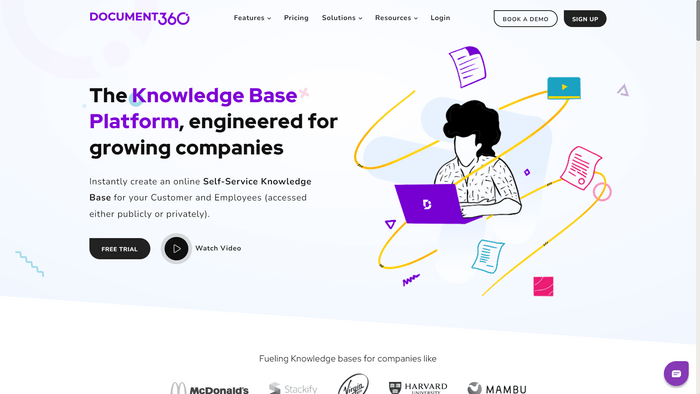
Document360 offers a set of powerful features to help you produce your very own knowledge base. You can manage all of your documentation in a single online portal and publish internal and external guides, FAQs, API docs, and more.
- It is easy to create help documentation with a WYSIWYG editor or Markdown editor.
- Style your content using standard formatting techniques including headings, lists, images, and links.
- The Category Manager helps you to define and create a structured hierarchy for your documentation to help users who are searching for information.
- Landing page customization allows you to personalize your documentation. You can either customize your documentation using the visual editor or using custom CSS.
- See the change history for any article within your documentation, and revert back to a previous version of a document, if necessary.
- Collect user feedback to know what to improve in your documentation.
- View the analytics that will help you keep your knowledge base content fresh and relevant.
Document360 is an excellent, user friendly tool. It helps you to build a great knowledge base for your customers and internal users.
MadCap Flare®
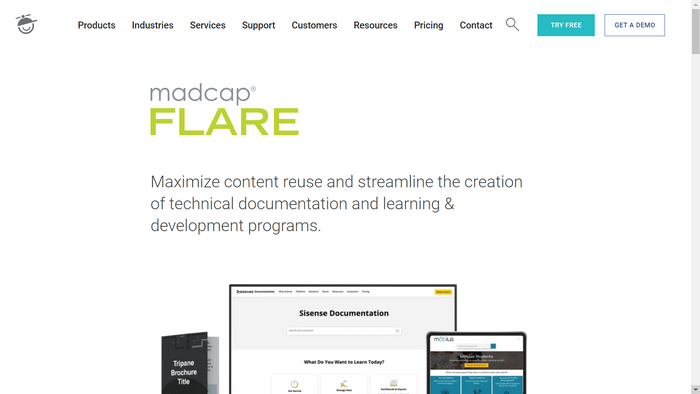
MadCap Flare is a well-known Help Authoring Tool that makes it easy to keep your content well-organized. Madcap comes with a broad set of capabilities that allow you to single-source your technical content and publish across a variety of platforms.
- The software supports the migration of legacy content from a number of different sources, including Microsoft Word and Excel, Atlassian Confluence, Adobe RoboHelp and much more.
- Flare offers an unparalleled authoring experience with a complete customizable interface that makes it easy to create technical documentation.
- The ribbon toolbar makes it easy to access, view and customize common tasks that you regularly use in Flare.
- The content explorer contains all content-related items in your project.
- You can collaborate with your subject matter experts through the cloud with a contribution and review process that takes place through the cloud. Multiple SMEs and authors can contribute, make changes and add comments to a single topic at the same time.
MadcAp Flare is a great software for managing your knowledge in an effective way.
HelpNDoc®
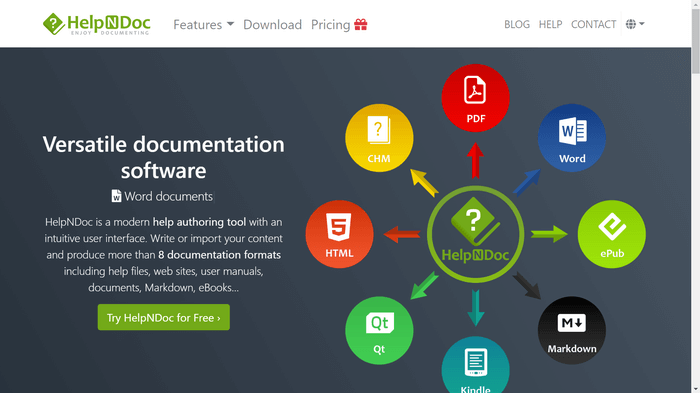
HelpNDoc is a simple Help Authoring Tool that allows you to generate various documentation formats from a single source: HTML and CHM help files, PDF and Word manuals, ePub and Kindle eBooks, cross-platform Qt Help files, Markdown documents as well as mobile web-sites for iPhone and Android.
- The User Interface looks very like Microsoft Word so if you’re capable of using a word processor then picking up HelpNDoc will be very easy.
- The documentation sites are fully responsive to desktop and mobile, so users have a flawless experience no matter what device they are using.
- All the essential features required to author exceptional documentation are integrated straight into HelpNDoc: the table of contents editor, WYSIWYG topic editor, keywords editor, and library are just a few of the features that the software offers to streamline the process of writing documentation.
- HelpNDoc’s powerful media library system contains all of your media formats such as images, videos, documents, HTML code snippets, and variables, which can be reused across any documentation project. Updating a file once in the media library will change every instance of that file in your documentation.
HelpNDoc is an easy to use tool for authoring online-help documentation.
Dr. Explain®
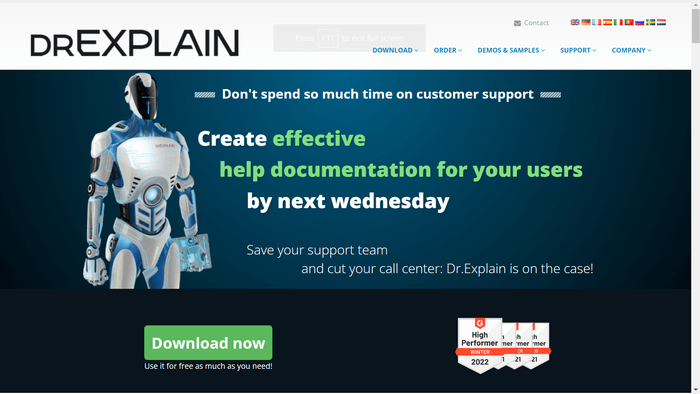
Dr.Explain enables you to produce help files, documentation and online manuals in CHM, PDF, DOC and HTML formats. Make a help file for your software with Dr. Explain and then integrate it into your product so users always know where to find the documentation.
- The software comes with a built-in screenshot editor so you can capture application windows and automatically add annotations to interface elements.
- Dr.Explain’s content editor allows you to style your texts with various fonts and weights, insert annotated images and videos, use ordered and disordered lists, and work with macro variables and special objects.
- You can manage the structure of your documentation by creating, deleting, moving, and locking or unlocking parts of your project.
- It has a status system which means you can visually follow the progress of your documentation and indexes allow you to navigate your files.
Once you start using Dr Explain you'll find the software is very intuitive. With minimal training you can start creating your own product documentation in no time at all with the added benefit of the online help that answers pretty much all your questions.
Confluence®
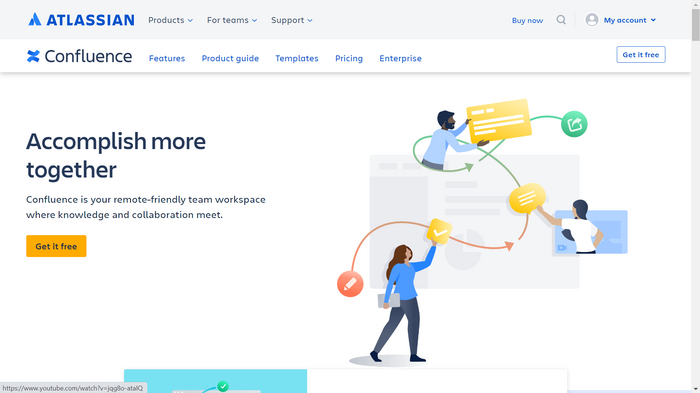
Confluence is one of the oldest software documentation tools on the market. One of the main strengths of Atlassian’s Confluence is its integration with other Atlassian products such as Jira and Bitbucket, so you can fit this software into your existing workflows.
- Confluence is a remote-friendly workspace for knowledge and collaboration. You can build, collaborate and organize work using Confluence’s wiki-like system for sharing documentation.
- It is best-suited for internal wikis but can be adapted to offer a public site.
- Confluence comes equipped with best-practice templates so you don’t need to reinvent the wheel.
- You can also integrate Confluence with other popular apps such as Trello, Slack and Microsoft Office. You can control user permissions so only certain people have access to particular content, making it easy to keep certain documents confidential.
- Has a web and mobile version so you can access Confluence on the move.
Confluence is more of a collaboration tool so you might find it difficult to use for extensive software documentation.
HelpDocs®
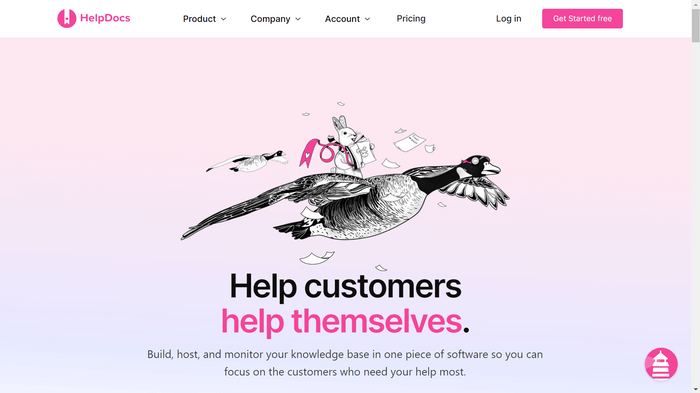
HelpDocs is a knowledge base software that enables you to swiftly create software documentation right out of the box.
- It offers extensive customization options with CSS, Javascript, and HTML templates.
- The tool comes built with robust analytics so you can keep an eye on how your content is performing.
- A powerful search with typos correction, so your users can easily find the information they’re looking for in your knowledge base.
- HelpDocs offers a widget called Lighthouse that allows you to offer contextual help directly within your application.
- You can quickly categorize your content by dragging and dropping your articles. Outdated articles can be marked as style, prompting your team to update them.
- The software also integrates with several popular tools, including Slack, Front, Intercom and Chrome, so you can power up your workflows.
- Easy to get set up with virtually no training involved.
Documents can only be exported as a PDF or Excel file and not in an editable format
Conclusion
The best technical writing tool should be easy to use and user-friendly with supreme functionality. Besides, such a tool should enable your teams to work collaboratively, spot knowledge gaps, and improve technical documentation. Consider your requirements, such as the type of legacy content you want to import and the various formats that you want to export documentation. We have shown you the list of software documentation tools so you could set your priorities. The choice is yours!
Good luck with your technical writing!
ClickHelp Team
Author, host and deliver documentation across platforms and devices