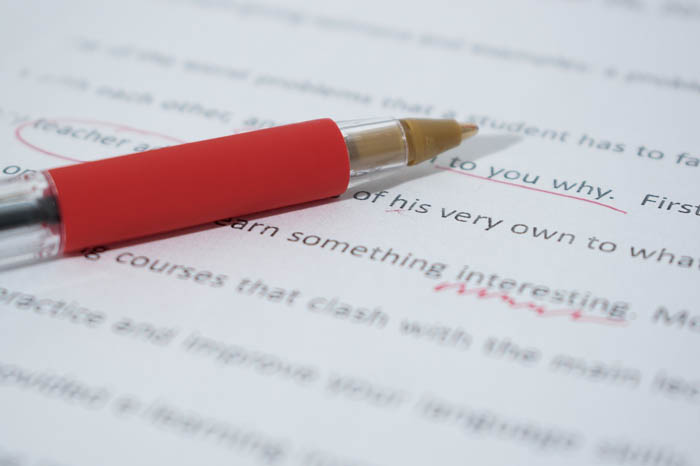
User documentation is the face your company shows to the world. Having quality manuals is just as important as having a great support team. Remember, a lot of issues get deflected without actual involvement of support if documentation is okay. Plus, support teams work with users based on documentation for the most part anyway.
It goes without saying that user manuals need to be correct and precise. We would also like to add that they should look professional because the image of your whole company is at stake here. Talking about professionally looking docs - check out this blog post on user documentation design tips, you might find some helpful information there for your particular use case.
Returning to our topic, we believe that proofreading is a very important stage of writing technical documentation. Proofreading includes checking the structure, logic, grammar, spelling, punctuation, spaces, etc. In this article, we will provide some practical advice on proofreading you can apply in your work.
Who Does Proofreading

The choice of a person to do proofreading is different for every team. The ideal situation is, of course, to have a responsible person assigned specifically to this task.
Another way of dealing with proofreading is exchanging texts with peers in your team. But this approach is not very convenient because everyone would need to drop their current tasks and preoccupy themselves with proofreading…
Quite often, technical writers proofread their own texts without any help from the outside. It is much more difficult to proofread your own text, but it saves the company money and resources.
Okay, so, now, we see who can proofread. The next step is to figure out the most efficient ways of doing this.
Tips on Proofreading

Regardless of whether the text is written by you or not, there are some best practices you should try out to have the best outcome:
- Make sure the text is coherent. Proofreading is not just grammar correction, your job is to make sure the text is logically correct and structured.
- Use a readability score service. You are probably aware of what a readability score is. For those of you who are not - this is a special scale with many parameters that can analyze any text and assign a score to it. We have an article that breaks down this concept and explains the readability score usage in technical writing.
- Use a spellchecker. Do not overlook this. This is an important step, too. Remember, even if the text author was using a spellchecker when creating the document, you are going to make changes to it, so, more spell-checking will be required.
- Create a checklist. You can use some points from this article as high level items, and then expand them by adding more specific items, the things you need to pay attention to, like: incorrect words agreement, wrong prepositions, wrong tenses, mixed up numbers (e.g. 321 instead of 312), misuse of apostrophes, wrong cross-reference links, wrong images/screenshots, etc. Such lists really help keep track of everything that needs checking.
- Read words, not sentences. This is a tough call, especially, when the text is yours. Our brain doesn’t need to interpret every symbol and every word for a text to make sense to us, so you can accidentally skip mistakes if you don’t concentrate on separate words properly.
- Put your text aside for at least 15 minutes (the more - the better) before the final read-through - distract yourself with some other tasks, or have a short break. Otherwise, your brain will read the text on autopilot without noticing any mistakes it hasn’t noticed before.
Conclusion
If you think about it, in technical writing proofreading is almost as important as the writing part. So, one must approach it seriously. Of course, even without thorough proofreading, all typos and mistakes will be eventually fixed, as they will be noticed later - by readers. And, we really don’t want this reputation damage. To improve your proofreading, feel free to apply our pieces of advice in your help authoring process, and, if you have any useful tips to share, leave them in comments below.
Good luck with your technical writing!
ClickHelp Team
Author, host and deliver documentation across platforms and devices