Collaboration and Teamwork
When creating documentation in a team of technical writers, working together may become a real challenge when using conventional desktop documentation tools.
For example, using Microsoft Word may seem like a good idea - as long as you’re the only person writing the documentation. But what if multiple technical writers need to work on the same user guide at the same time? And what happens when you need to send the resulting document for review to an SME over email? Someone may still be making changes while an SME is doing the review, causing things go out of sync.
Before
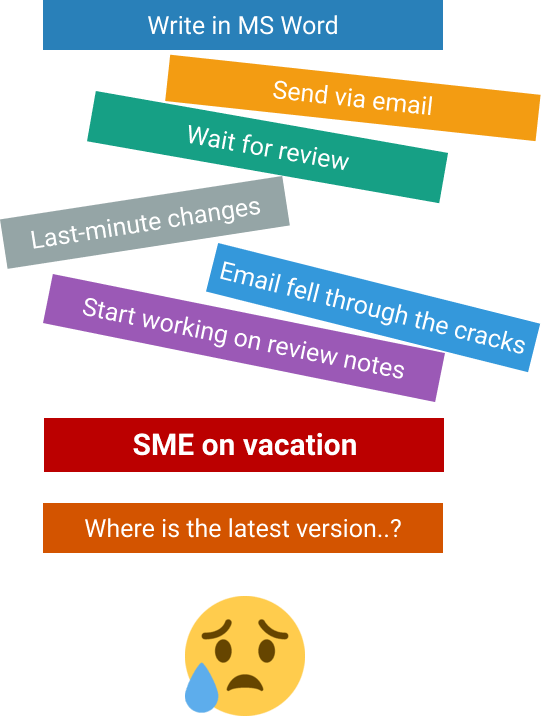
After
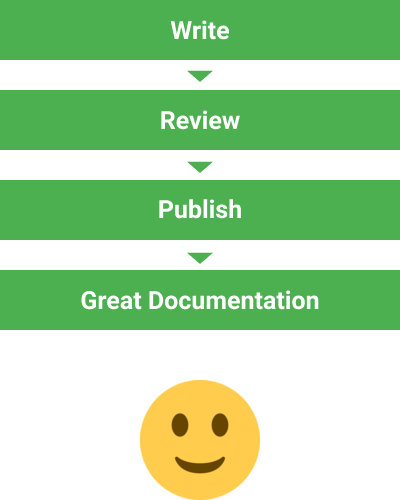
Cloud Documentation Tool
ClickHelp is a ready-to-use multi-authoring environment for your technical writing team. It does not matter whether you work from the same office or collaborate from different
locations around the world: ClickHelp adapts to your needs and fits the setup and workflow you are already using.
"With ClickHelp, different teams work in a single collaborative environment"
The user management approach is flexible: contributors can have various roles that determine how they interact with the platform and what they can do. For example, there are some contributor roles:
Writers.
They have the most feature-rich interface because their needs are varied, and they can easily do everything inside one tool.
Reviewers.
This role has a special UI — it provides swift access to the documents to review. Besides, reviewers can easily add comments and send documents back or forward through the workflow.
Translators.
They have a unique workspace for efficiently managing and searching all their translation documents. Translators also have a convenient editor for ease of use.In addition to internal contributors, you can create unlimited Power Reader accounts for your clients or partners to access password-protected documentation.
Document Workflow
ClickHelp comes with a predefined topic workflow. For more complicated workflows, you can define custom statuses and transitions to reflect your actual work process.
Using document statuses, you track each topic's current state and have an excellent overview of the project readiness.
Review Comments
Leave comments inside topics just like you used to in Microsoft Word or Google Docs, reply, resolve or delete obsolete and unnecessary comments.
Visual highlighting and easy navigation help you effortlessly jump to a part of the topic that needs your attention.
Email Notifications
Email notifications for new comments/replies, topic or comment workflow status changes or batch updates help you and your team stay in touch with each other and not miss a single thing.
Version History
View the version history of a topic, compare different topic versions, see what exactly has changed or even roll back to a previous topic version.
Version history is not limited and includes workflow actions as well as information on the editing session duration and a brief overview of the specific changes.
Watchers and Mentions
Effortlessly stay updated on relevant documentation: mention users in your comments and add them to the Watchers list, ensuring crucial details don't go unnoticed in your chosen topic.
Flexibility and Power
Lots of import and export options, along with advanced customization options make ClickHelp very flexible and powerful tool for technical documentation.
Read more about it
Single-Sourcing and Content Reuse
ClickHelp allows you to spend less time on routine tasks and more on creating the content. Conditional blocks, snippets and variables for unprecedented ease of writing.
Read more about it