ClickHelp User Manual
Mini-TOC (Table of Contents) Navigation Element
A Mini-TOC (Table of Contents) is a navigation element that is usually placed at the beginning of a topic, and it contains links to the topic's sections (by their headings). This structure proves to be very useful for long topics with numerous subtitles.
Watch this video to learn how to add a Mini-TOC:
To insert a Mini-TOC in a topic, follow the steps below:
- Place the text cursor where you want the element to be added to your topic.
-
Find
Mini-TOC in the
Navigation
section of the
Insert
tab.
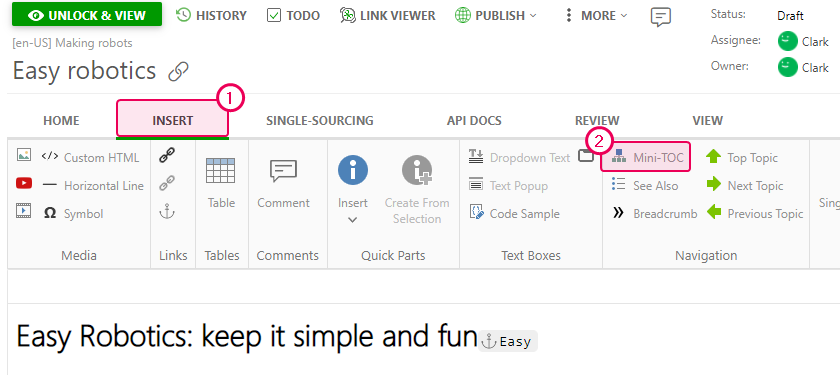
- Click the element.
-
The Mini-TOC will appear in your topic:
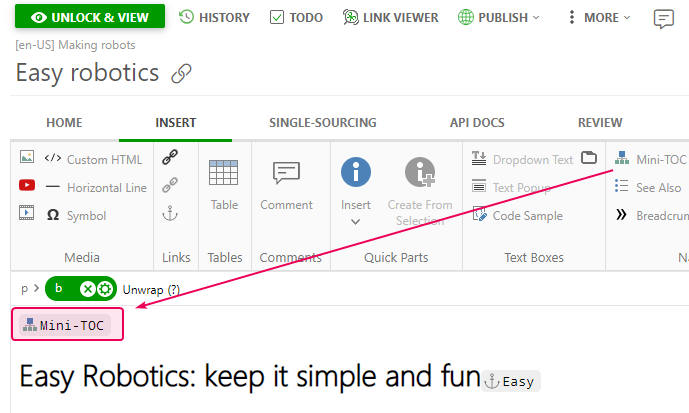
This is how a Mini-TOC can be added to a topic in ClickHelp.
|
|
Note |
| Once a Mini-TOC is generated, this element is updated automatically, i.e. when you change your topic's structure/rename its sections, you'll not need to insert the Mini-TOC element again. | |