ClickHelp User Manual
Get a Smart Link to a Section of a Topic
Besides using Smart Links to provide links to topics in general, you can get a Smart Link to a specific section or heading of a topic. For this, you'll need to get a link to a heading/section and slightly modify it.
This is how you can do it:
- From a Project, open the topic with a heading (section) to which you need to get a Smart Link.
-
Hover over the required heading and click Link to this heading.
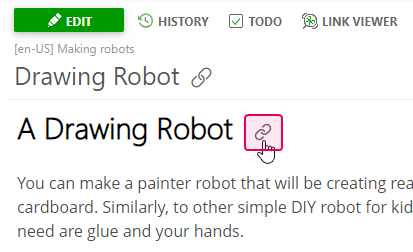
- Copy the URL from the browser address bar to any text editor, for example, Notepad.
-
Replace the /articles/ part with /smart/ and remove the #! symbols in the copied URL. So your URL will change from this:
https://docs.hedronlabs.org/articles/#!project-making-robots/drawing-robot/a/h2_1690053508
To this:
https://docs.hedronlabs.org/smart/project-making-robots/drawing-robot/a/h2_1690053508
The resulting URL is a Smart Link to a specific heading/section.