API Troubleshooting
This topic overviews typical issues you might encounter when working with ClickHelp API and suggests basic steps to determine, diagnose and fix them.
'401: Unauthorized' Response Code
СlickHelp uses basic authentication, so make sure to use the appropriate option when setting up the environment in your API tool of choice.
|
Here's what the Authorization tab in Postman looks like: 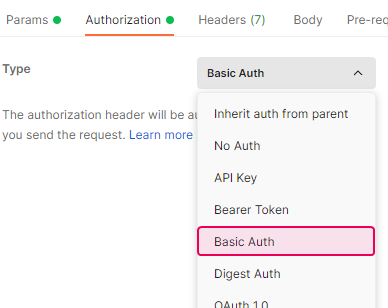
|
Another thing to pay attention to is the credentials. Make sure to use your ClickHelp login as the login value and your API key as the password value, not your ClickHelp password.
'500: Internal Server Error' Response Code
This error usually occurs when something is wrong with the syntax of the API call. In case you receive a 500 error code:
- Check the case of the values. All values, including booleans, are case-sensitive, so make sure you are using true, not True, etc.
- Make sure you replaced all placeholder values like your portal address, file paths, server certificate file name, etc., if you are utilizing one of the example scripts, e.g., Bulk Creation of Power Readers.
-
Make sure the JSON is well-formed. This implies that if you pass several
objects in one call, they should be put in an array like this:
Example of a well-formed JSON
JSON[
{
"userName": "John",
"userInfo": {
"email": "johndoe@company.co",
"firstName": "John",
"middleName": "M",
"lastName": "Doe"
},
"userRole": "Role1",
"isDontSendEmail": false
},
{
"userName": "Alex",
"userInfo": {
"email": "alexsmith@company.co",
"firstName": "Alex",
"middleName": "F",
"lastName": "Smith"
},
"userRole": "Role1",
"isDontSendEmail": false
},
]
Miscellaneous
Below are some other typical reasons why the API call may not work as expected:
- Use of an incorrect HTTP method in the API call, e.g., if you specify GET instead of POST when creating a user.
- Special characters might not be escaped correctly when using cURL.
- You are using a TLS version lower than 1.2.
| If you have tried all the above, but nothing helps, or the error you are facing isn't mentioned in this topic, don't hesitate to contact our Support team. Remember to provide them with the request and the response body of the API call or a screenshot of the error. |