ClickHelp User Manual
Get Link to a Specific Publication
Every online user manual you publish creates a publication. Every publication has a unique URL you can use to open that specific publication. The easiest way to get a publication URL is the following:
- Open the Projects page.
- Find the needed publication.
- Click the chain icon. The Publication link for your readers popup will appear. Click the link, and it'll be copied to your clipboard.
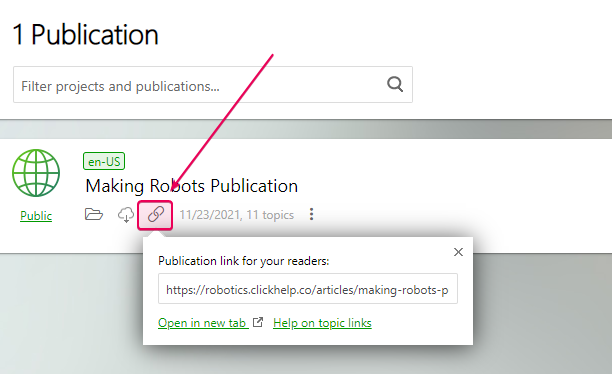
When someone navigates to that URL, the system will redirect the browser to the very first help topic in the Table of Contents of that publication.