ClickHelp User Manual
Import from Author-it
ClickHelp supports the import of the Web Help produced by Author-it.
- Click Import on the Projects page.
-
Among the import formats, select Author-it.
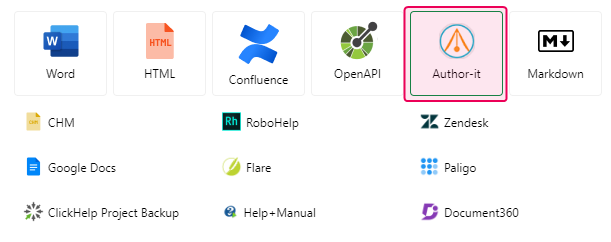
-
Specify where to import the content: create a new project or add the topics to an existing project. If creating a new project, give it a name in the Project name box, and specify the Project language.
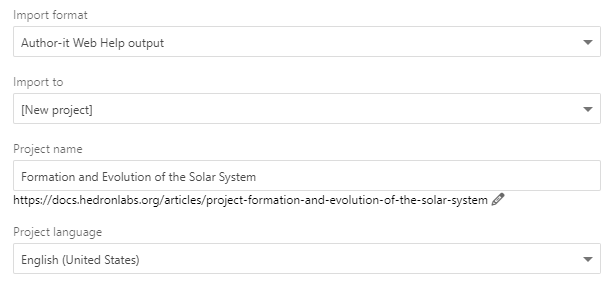
-
Click Next and upload your Author-it Web Help output file or files to the highlighted area — either drag&drop it or browse the files on your PC. Uploaded files will appear in the same area.
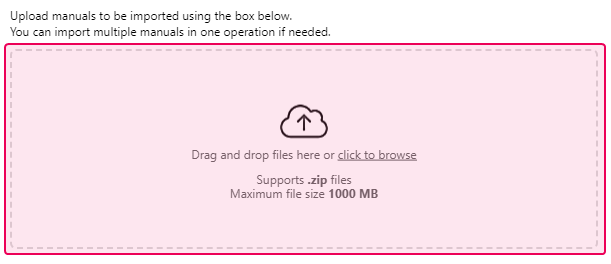
- Below, specify Topics encoding and whether to download externally linked images and files.
- Click Next. The importing process will start.
- After the import is finished, you'll see the window containing links to your imported project and styles.
- Click Finish.
Now, your Author-it documentation is imported, and you can work with it in ClickHelp!