ClickHelp User Manual
Migrate from GitBook
You can migrate your documentation from GitBook to ClickHelp. For this, you need to export your GitBook content to Markdown. Since there is no built-in Markdown export feature in GitBook, you need to add the content to the GitHub or GitLab repository first. If you have already synced your GitBook content with GitHub or GitLab, you can skip Steps 1-3 and proceed to Step 4.
Here are the steps:
- Set up a new repository in GitHub or GitLab.
- Enable the synchronization of your GitBook content with GitHub or GitLab.
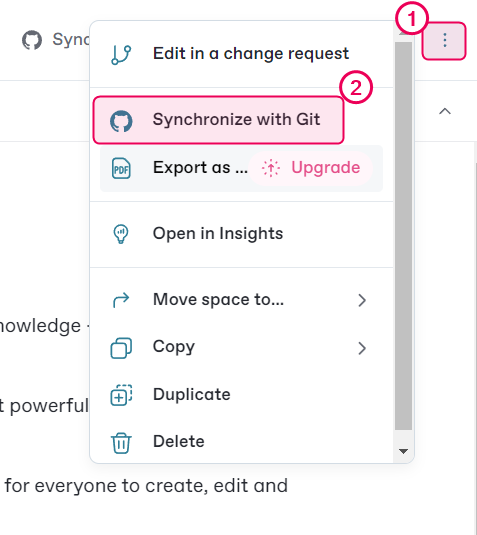
- Configure the synchronization either with the GitBook -> GitHub direction or with the GitBook -> GitLab direction.
- After the content is added to the corresponding repository, download the archive with the Markdown files:
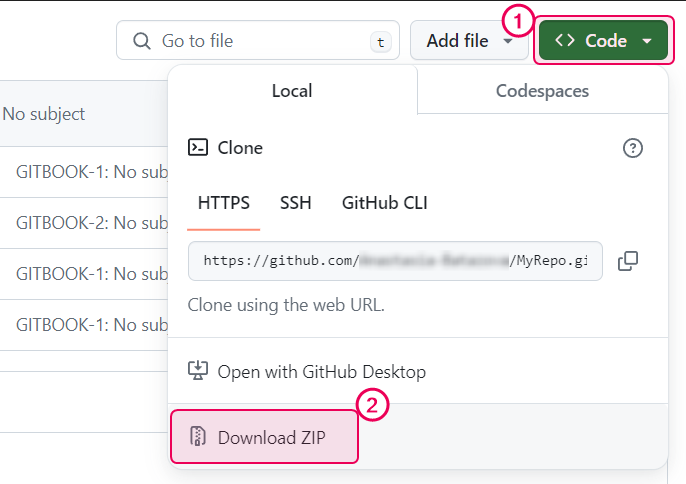
- Import the downloaded archive with GitBook Markdown files to ClickHelp as it is described in the following topic: Import from GitBook.
After doing so, you will get your GitBook content migrated to ClickHelp.
Read GitBook Import Specifics to learn more about the supported GitBook elements.