Release Notes: December 2023 — Amber
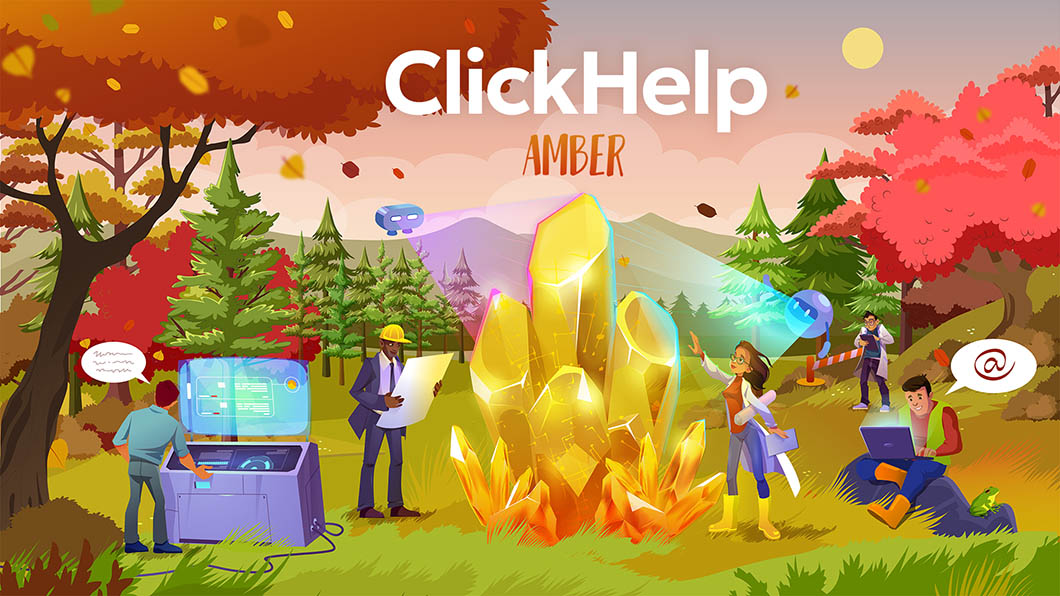
In the ever-evolving world of technology, ClickHelp consistently ranks as the top easy-to-use help authoring tool. The Amber update introduces a new block-based Home page editor and incorporates AI-driven solutions to improve the content creation and reading experience. We're also introducing thousands of new integrations via Zapier, significantly enhancing the platform's versatility. In addition, watchers, comment mentions, and comment Markdown support streamline communication and collaboration. Alongside these notable updates, there are numerous enhancements and tweaks throughout ClickHelp, each making it an even more efficient and user-friendly tool for your documentation needs.
- Breaking Changes
- New Home Page Experience: the No-code Block-based Editor and Workflow Enhancements
- ClickHelp AI
- Topic editor
- Integrations
- Settings
- Translation and localization
- Security
- Import
- Confluence import improvements
- Reader interface
- ClickHelp API
- Projects page
- Miscellaneous
Breaking Changes
- Added new email notification templates to the Storage. You might want to review them to see whether they need branding and localization. These are:
- ArticleAssignedToChangeToSomeoneTemplate
- ArticleAssignedToMultiChangeToSomeoneTemplate
- ArticleContentChangeTemplate
- MentionTemplate
- TransAssignedToChangeToSomeoneTemplate
- TransContentChangeTemplate
New Home Page Experience: the No-code Block-based Editor and Workflow Enhancements
We're introducing a new, better, faster, and more intuitive way to create the central page of your documentation portal — the Home page. Besides, we've improved how you manage and work with the Home page and its language versions.
- The new block-based editor allows you to build the Home page in minutes, providing ready-to-use components (blocks) that can be visually customized through numerous settings. Build pages without any HTML or CSS knowledge!
- Blocks like hero, dynamic publication lists, clickable cards, media+text, and others can be easily added, moved around, and set up without HTML or CSS knowledge.
- Many block and element options allow for creating various layouts and setups. Quickly adjust the Home page as your documentation needs change.
- The new Home page editor comes with two brand-new templates, Starlight, and Event Horizon, showing example layouts of the blocks.
- We've moved the Home page editor onto a separate page from the portal settings. This section in the portal settings is now a central place to manage your home page and its language versions — it displays a list of all your Home page versions and their respective statuses. You can access the editor from here.
- All Home page-related settings are now on the editing page in a sliding side panel.
- Opening the Home page as a contributor now opens the Reader Preview, just as with the topics.
ClickHelp AI
Staying on the edge of technology, we're introducing AI-powered tools to help you deliver the best content and allow your users to find answers easier.
- The topic editor now includes WriteAssist, an AI helper for your technical writing needs. You can ask it to shorten text, simplify language, fix spelling and grammar, or use it in any of the countless scenarios — for example, fleshing out the outline of a future document. Write smarter, not harder.
- Launched AnswerGenius — an AI-powered assistant for your readers — in a limited beta. It understands natural language and always provides topic references in its answers, so finding answers in the documentation just got a lot easier.
Topic editor
- We're introducing Watchers functionality for topics to streamline workflows related to email notifications, team collaboration, and keeping track of what's important. Each contributor can now subscribe/unsubscribe to notifications on specific topics without being an assignee or owner.
- Review comments now support Markdown, including lists, links, bold, etc.
- Review comments now support @mentions. The mentioned user will receive a corresponding email notification.
- Improved the Reader Preview behavior. Exiting the Reader Preview of a publication will return you to the corresponding topic in the project, given that it exists.
- We improved the TOC filtering speed dramatically for both contributors and readers.
- Previously selected output tags are now preserved in the Insert Conditional Block and Make Conditional dialogs.
- The Save Changes button is now always visible in the topic properties.
Integrations
- ClickHelp now supports thousands of integrations through Zapier without any programming knowledge. Connect ClickHelp with any of your business tools and receive Slack notifications, create Jira tasks, and fill Google Sheets for various ClickHelp events. Now, ClickHelp can be a part of your CI/CD pipeline.
- Added a new Integrations page to the portal settings to better familiarize users with what ClickHelp offers.
Settings
- The Users & Roles settings section is now the first one in the portal settings. As a result, the Settings button in the left nav now opens the Contributors settings.
- We've remade the email notification settings to make them easier to understand.
- Added new notification settings to give you more control over what your contributors receive in the email.
Translation and localization
- We now support RTL for both the authoring and the reader interfaces. RTL is automatically enabled for all RTL languages.
Security
- Admins now have access to the Audit Trail, where they can find detailed logs for portal events like style of script file editing, topic modifications, user account actions, etc.
- Implemented IP allowlist. You can restrict contributor access to specified IPs or IP ranges (CIDR notation).
Import
- Improved import from HTML Web Help files produced with MadCap Flare: added automatic content cleanup and special support for dropdown elements.
- Implemented support for documentation sites produced with DocFX — a Microsoft tool that automatically creates documentation from C# code.
Confluence import improvements
- It is now possible to import from Confluence instances that do not require authentication and use anonymous access.
- Improved support for excerpt macros: their inner macros are now converted to ClickHelp entities like code samples, info boxes, etc.
- Implemented support for the widget macro, which allows importing videos and other third-party elements embedded in your Confluence pages.
- The MultiExcerpt macro is now supported.
- The Include macro is now supported.
- The Column and Section macros are now supported.
- Various multi-column layouts are now supported.
- The Details macro is now supported.
- The Iframe macro is now supported.
- The Numbered Headings macro is now supported.
- The TOC Zone macro is now supported.
- The Live Search macro is now supported.
Reader interface
- Implemented the Try it out feature for API docs.
- Reader feedback emails are now sent immediately instead of once every several minutes.
- Improved large tables behavior: tables with horizontal scrollbars that do not fit the viewport vertically have the scrollbar "stick" to the bottom of the viewport.
ClickHelp API
- All user-related API operations (get users, create users, etc.) can now be performed for Contributor accounts, not just Power Readers.
Projects page
- Project cards now display the number of publications a project has.
- The expanded/collapsed state of project cards is now preserved for each user.
Miscellaneous
- New look for the in-app notifications for Contributors.