Audit Trail
The Audit Trail, also known as an audit log, is a chronological record of events in your portal. It includes information about who made the changes, when they were made, and what was changed. The Audit Trail is an integral part of portal security, as it can help track down who made specific changes and verify that those changes were authorized.
You can access the Audit Trail from the Tools menu in the side nav.
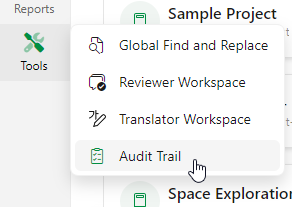
The event logging is displayed as a table with several columns.
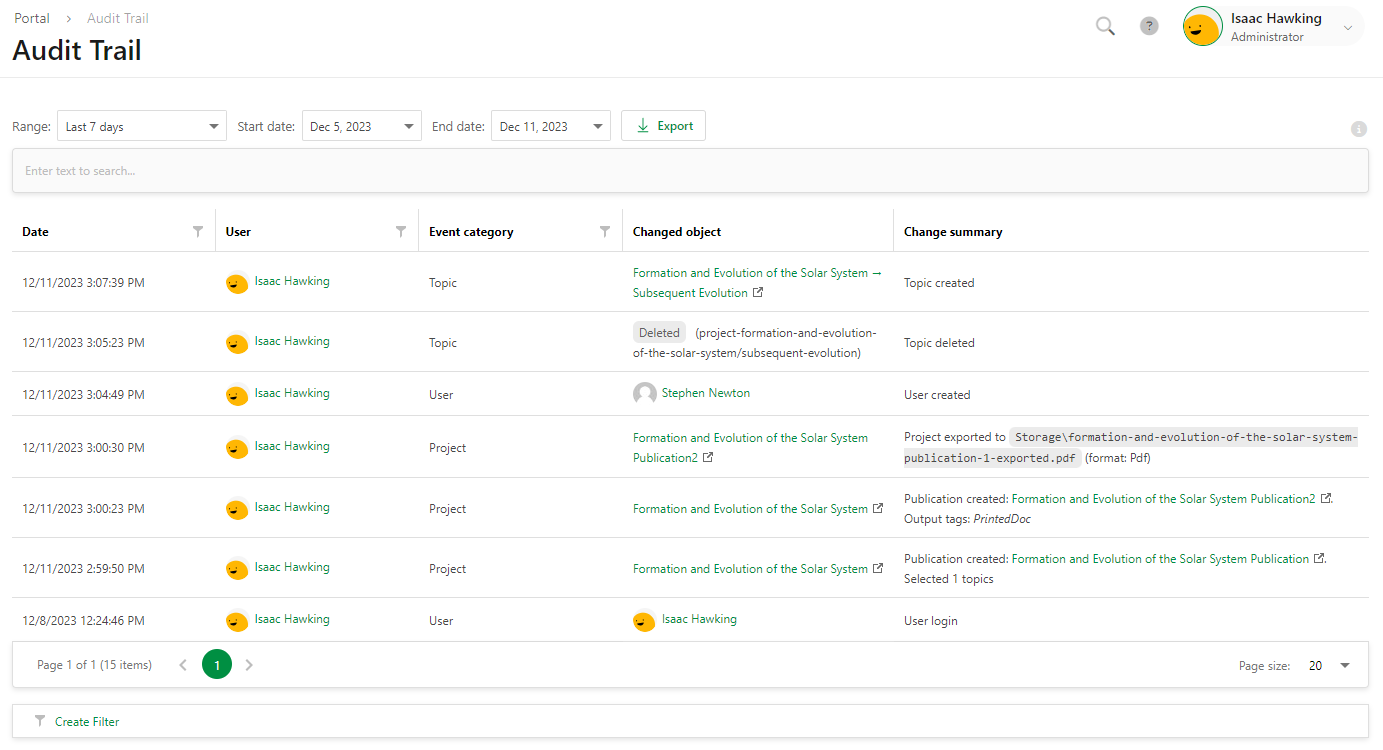
The columns are:
|
Name
|
Description
|
|---|---|
|
Date
|
The date and time the change was made.
|
|
User
|
The user who made the change.
|
|
Event category
|
The category the change falls into.
|
|
Changed object
|
The entity that was changed.
|
|
Change summary
|
A short summary of the change. |
The events are divided into four categories: User, Topic, Project, and Portal. Each category represents the application area affected by the change. For a detailed description of the supported events and their categorizing, refer to the Audit Trail Events topic.
For finer control, Audit Trail allows you to group, filter, and sort data, among other actions.
| The Audit Log captures and retains all data but only displays a specific time frame depending on your ClickHelp license. |