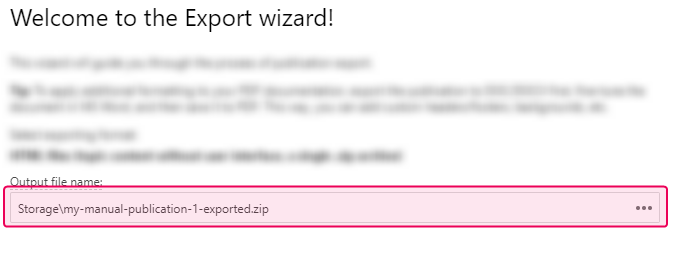ClickHelp User Manual
Create an HTML Manual
This topic describes how to export the content of your projects to the HTML format. Note that this is not a WebHelp. We suggest reading HTML Files Export Specifics to understand the difference.
Now, let's look at how you export a project to HTML.
-
Select Publish under a project name on the Projects page.
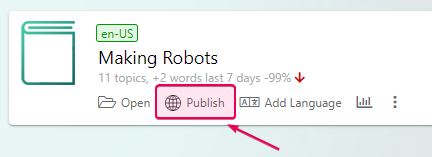
-
Select HTML files as the Output type.
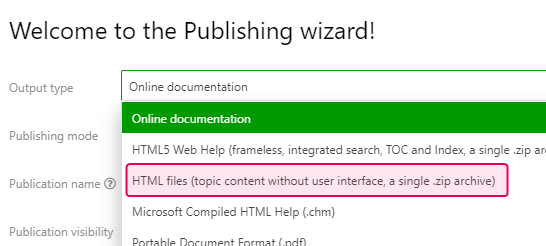
- Specify the Publication name and Output tags.
- Choose whether you want to publish only ready topics or not by selecting or clearing the Publish only Ready topics option.
- Click Next.
-
After the publishing process is finished, choose the location in ClickHelp File Storage where to save the .zip file with the exports and click Next.