ClickHelp User Manual
Create Power Reader Account
This topic describes how to create a new power reader account in ClickHelp. External users use Power Reader accounts to view restricted publications.
| Users can not sign up themselves; an Administrator must create the necessary Power Reader accounts. |
To create a new Power Reader account:
- Navigate to Settings → Users and Roles → Power Readers.
-
Click Create Power Reader.
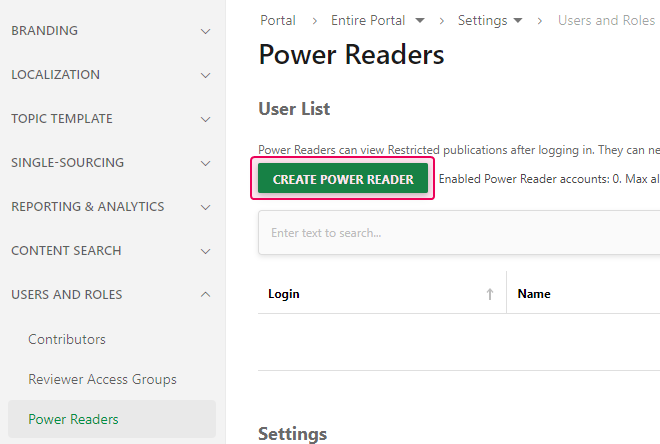
- In the Create New User dialog, specify account details. Only the Login and Email fields are necessary.
- Additionally, you can select which restricted publications the new user will have access to in this dialog. For more information, refer to the Restricted User Manuals topic.
- Click OK.
A new Power Reader account is now created. The login details are sent to the email address you specified for this account, and the new user will appear in the Power Readers list.
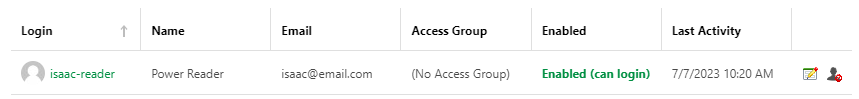
You can also create Power Reader accounts by using ClickHelp API. The automation process of creating a large amount of Power Reader accounts is described in the following topic: Bulk Creation of Power Readers.