ClickHelp User Manual
Delete User Account
In ClickHelp, you can not delete users, but you can disable their accounts. Disabled accounts do not count towards the license limits.
To disable the user account, do the following:
- Open the Users and Roles section either from the Author Dashboard or from the top menu (Tools → Users and Roles)
- Find the user you want to delete and click the Disable User button
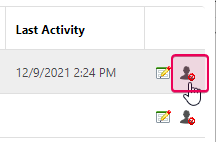
The user is now disabled and won't be able to log in, but the login is still considered to be in use, so you can't use it for another user. To free it up, you will need to perform some additional steps:
- Click the Edit user's profile button next to the Disable user button
- Modify the user's login to something else, for example, DisabledUser1
- Click the Update info button
Now the user is both disabled and the login is no longer in use.