ClickHelp User Manual
Reader Events Filtering
For more precise and actionable analytics, reader behavior events (search queries, topic views) are not tracked for:
- web-crawlers;
- logged in contributors (those events are only tracked for anonymous readers and logged in Power Readers).
- readers whose IP addresses are excluded from your internal statistics. To do this, follow the steps:
- Open Projects page.
- Click Portal Settings.
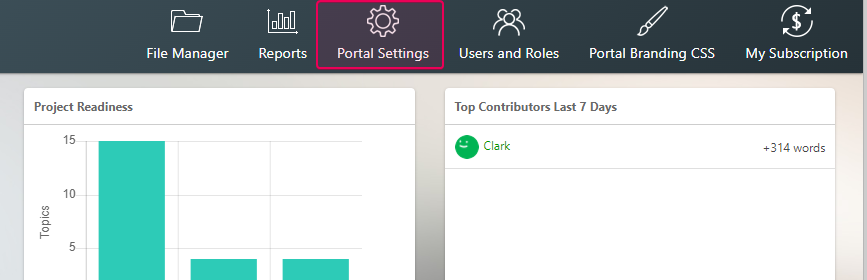
- Click Reporting&Analytics → ClickHelp Analytics in the left-hand navigation panel.
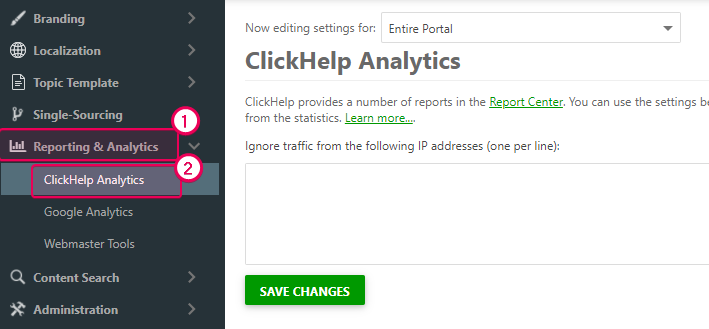
- Add IP addresses (one per line).
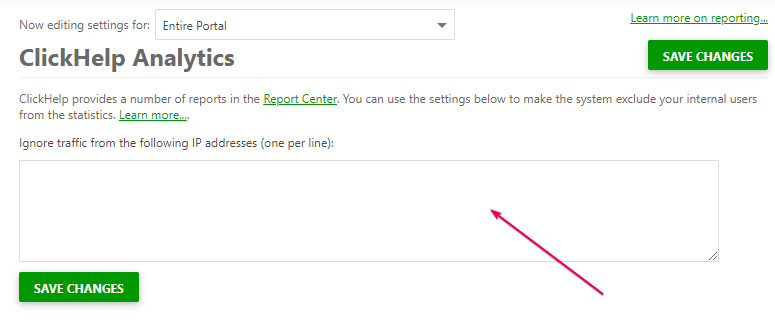
- Click Save Changes.