Single-Sourcing and Dynamic Output
When creating online documentation in ClickHelp, you start with creating a Project . After you are done with this task, you proceed to the next step - now, you need to fill the newly created Project with content. And, finally, when all the content is in place, you create a Publication for the readers. Note that the Publication is the output, and its content can differ from the Project's . That is, having only one project, you can create several publications with varying output. This technique is called Single-Sourcing in documentation authoring.
Single-Sourcing
Topics in a Project can have various dynamic elements. All dynamic elements are resolved according to the Output Tags assigned to them. This means that you can have different outputs of the same project by creating several Output Tags .
There is a number of Dynamic Output options to choose from. For example, you can include or exclude topics from the final output using the Output Tags; inside a topic, you can hide certain content snippets so that they are not included into the Publication when a specific output tag is used.
The first screenshot displays the TOC of the Project. Notice that the Footer Snippet node is present.
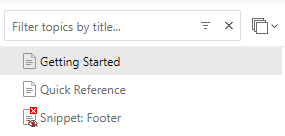
While in this screenshot you can see how the same exact TOC looks in the Publication. The Footer Snippet node is missing from the final output because it was excluded from the final output according to its Publishing settings.
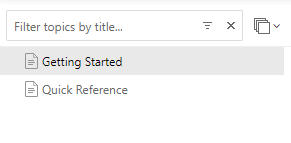
Inside a topic, you can mark some blocks as conditional. Below, you can see what an Excluding Conditional Block looks like in the Design mode — the Advanced Reader output tag is set for it. This means that this block will be excluded from the final output when publishing with the Advanced Reader output tag.
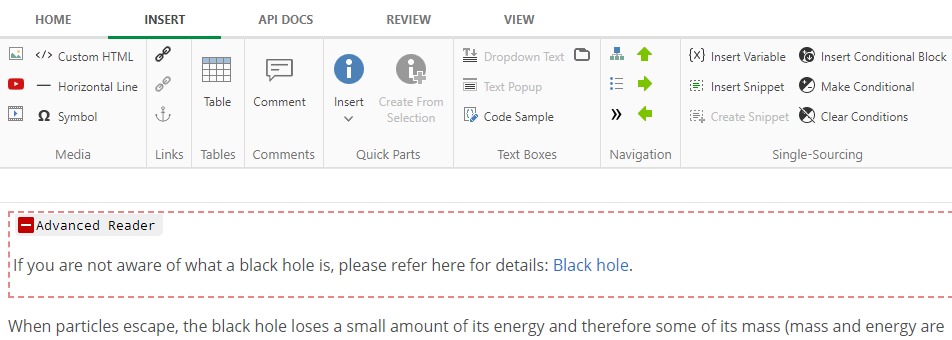
And here is how the Publication of that Project will look for users. The Conditional Block is not there, it was excluded during publishing since the Advanced Reader output tag was used.
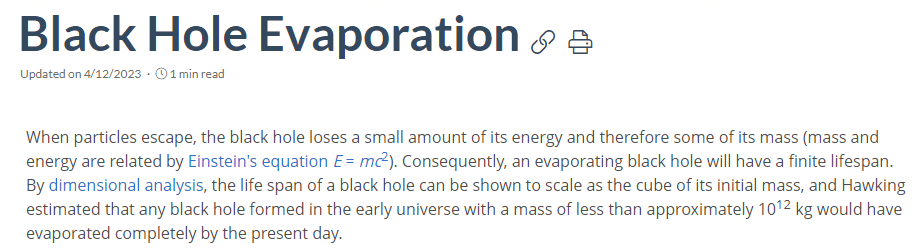
Using the Dynamic Output features of ClickHelp, you can control which TOC nodes go to the final output, and also control which parts of topic content are included or excluded. This way, you can generate several versions of your user manual from the same project.