ClickHelp User Manual
View Topics Assigned to Me
While working on a project, you may want to see only the help topics assigned to you - those you need to work on. You can easily do this by filtering the TOC.
All you need to do is to select the Assigned To Me item from the Quick Filter drop-down box located right above your TOC. For example, this is how the TOC looks initially for a user named TechWriter logged on the Portal.
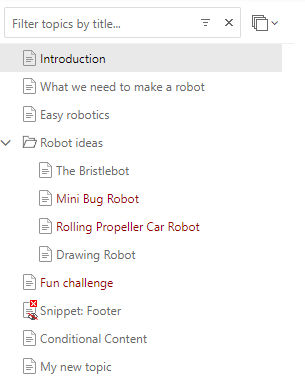
Now, the user wants to see what topics they are supposed to work on. So, TechWriter opens the Quick Filter dropdown box and selects the appropriate option from the list.
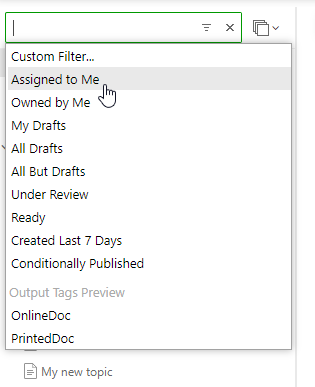
As you can see, the TOC has changed - only the topics assigned to the current user are displayed.
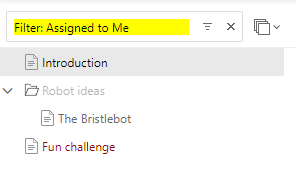
The Quick Filter feature allows finding the assigned topics within a couple of mouse clicks.