Assignee vs Owner
First, let's make it clear what the terms Assignee and Owner mean.
An Owner is a person responsible for the final topic version, while the Assignee is the person who the topic is currently assigned to. It can be a technical writer, a subject matter expert, an editor, a translator, etc.
To change the Owner and the Assignee of a topic, switch to the Edit mode by clicking the Edit button and pick the desired person from the dropdown lists in the top-right corner.
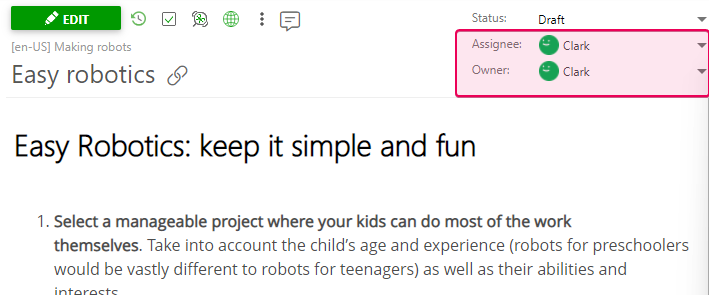
Also, you can change the Owner and the Assignee for multiple topics by using the Bulk Actions menu:
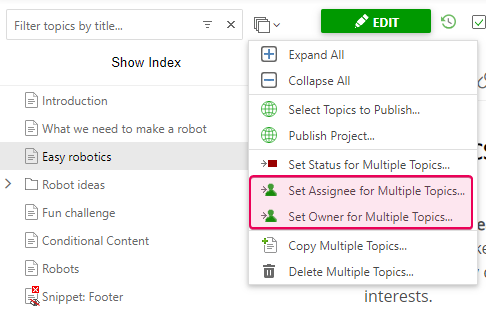
|
|
Tip |
| To select a parent topic with all of its child topics, you can Ctrl+Click the parent node's checkbox. | |
The topic Owner and Assignee can receive e-mail notifications on the topic status. Read more in the E-mail Notifications help topic.
The ClickHelp Quick Filter that you can find at the top of the Table of Contents can be used in order to easily sort out the topics and make the TOC display, for example, only the topics assigned to you.
Learn More On Teamwork in ClickHelp