Email Notifications
By default, ClickHelp sends email notifications to Contributors. The notifications are sent upon various topic and translation document changes, such as content or title change, review comment creation, or resolution.
To manage which actions trigger the notifications, go to Settings → Administration → Email Notifications. There, you control the notifications on a portal level — but you can override these settings for a specific user in their profile either by the user or a portal administrator.
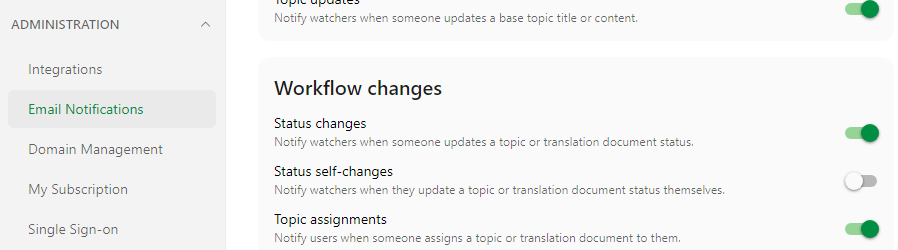
Most notifications are sent only to the watchers. However, actions that directly relate to a specific user — when the user is mentioned in a review comment or a topic is assigned to a user — also trigger notifications regardless of the watcher status. For a detailed description of the available email notifications, refer here: E-mail Notifications Reference.
|
When a topic is assigned to a user, the user does not become a watcher. However, assignees receive the same set of notifications as watchers. |
All the notifications use email notification templates, which can be found in your portal Storage, to generate notification messages. The default templates can be branded according to your needs, as described in the Email Notification Templates Customization topic.
Learn More On Teamwork in ClickHelp
- Typical Help Authoring Process
- Review Workflow Overview
- Concurrent Topic Editing
- Reviewer Workspace
- Using Review Comments
- Using TODO Lists
- Topic Statuses
- Assignee vs Owner
- Version History
- Watchers
- TOC Filters
- Email Notifications Reference
- Email Notification Templates
- Email Notification Templates Customization
- Notifications for Power Readers