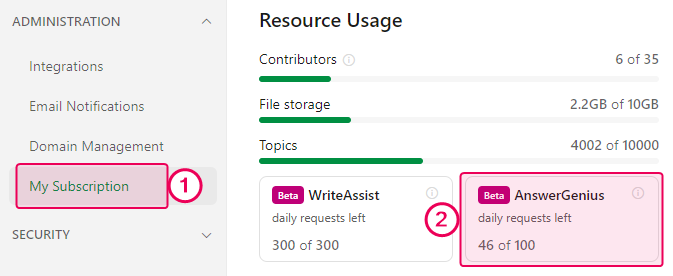AnswerGenius
AnswerGenius is an intelligent digital assistant in the form of a chatbot that understands natural language and can respond accurately and promptly to reader inquiries. It provides direct links to source information, improving documentation discoverability and potentially increasing customer support efficiency by guiding users to the answers they need.
| AnswerGenius is currently in the beta stage; the functionality is subject to change and will be continuously improved. |
Enable AnswerGenius
To enable the AnswerGenius widget:
- Go to Settings.
- Select Content Search → AnswerGenius.
-
Enable the Show the AnswerGenius widget for readers in publications checkbox.
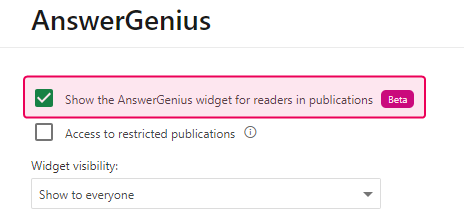
- Save the changes.
This enables AnswerGenius for all public publications.
To enable the widget for restricted publications, you need to additionally check the Access to restricted publications checkbox. Note that AnswerGenius will only provide answers from restricted publications according to the current Power Reader permissions. I.e., if a Power Reader does not have access to specific publications, AnswerGenius ignores these publications when composing a reply.
The widget is shown on the Home page and publication pages to your readers. Here's how it looks for them by default:
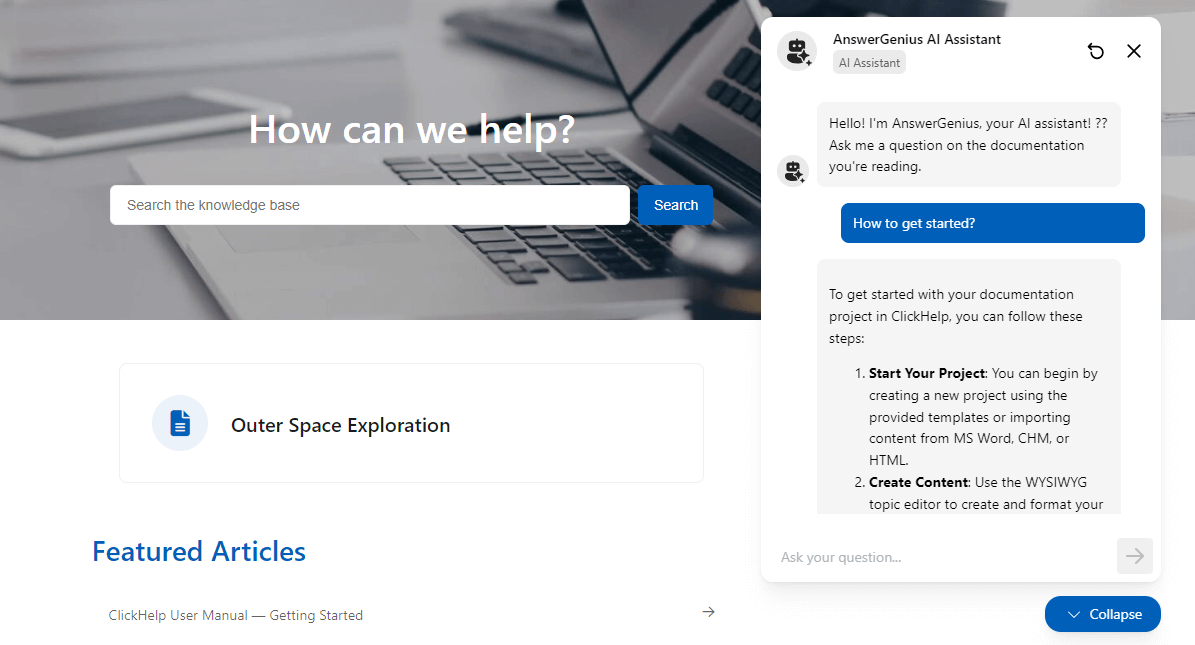
You can customize the Greeting popup message, AnswerGenius chat window title text, and Chat greeting message using the corresponding options on the same AnswerGenius settings page:
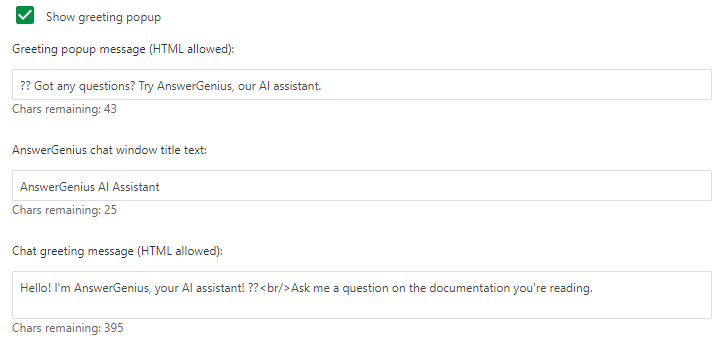
Contributors Preview
AnswerGenius is designed mostly for your readers to help them find the information they need. That's why, when you are logged in as a Contributor, you won't see the widget on the Home page and project pages.
Here's how Contributors can see AnswerGenius in action:
- Visit a publication (not a project) in the Reader Preview mode.
- Log out or use a new Incognito/InPrivate session to pretend to be an anonymous or Power Reader user.
Limitations
The portal-wide daily limit for AnswerGenius requests is 100. The limit resets at midnight GMT.
| Since AnswerGenius is in the beta stage, the limits are subject to change without prior notice. |
You can see the number of total daily portal requests left on the My Subscription page: