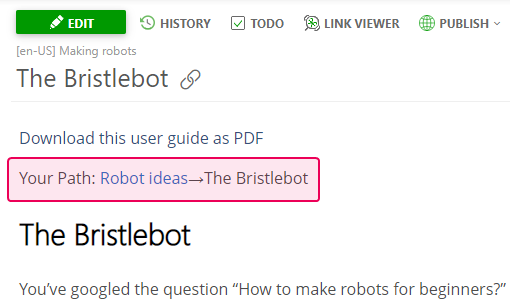ClickHelp User Manual
Breadcrumbs
Breadcrumbs is a navigation element that provides links to the parent TOC sections of the current topic. In ClickHelp, you can add breadcrumbs by one click. Here are the steps:
- Go to the Insert tab and click Breadcrumb.
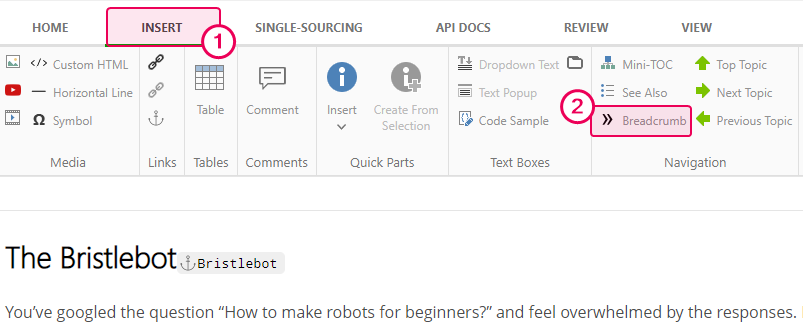
- Set up the navigation element in the appeared dialog window. We decided to include the current topic and publication link.
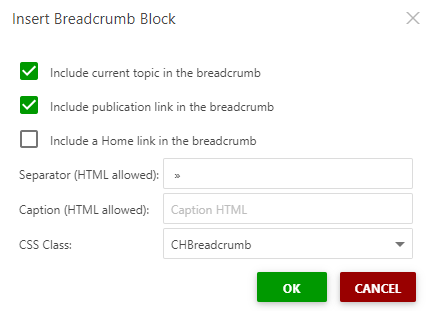
- Then click OK.
- Here is the result:
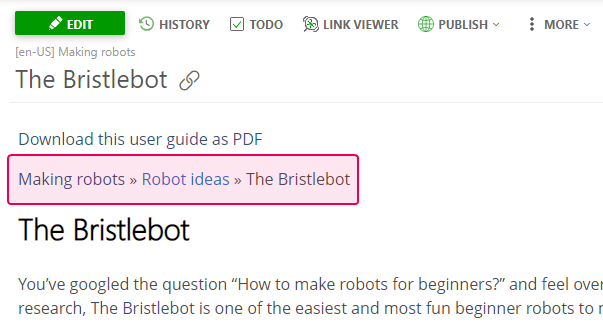
You can also include a Home link, just check the relevant box and set up the Home link text and URL.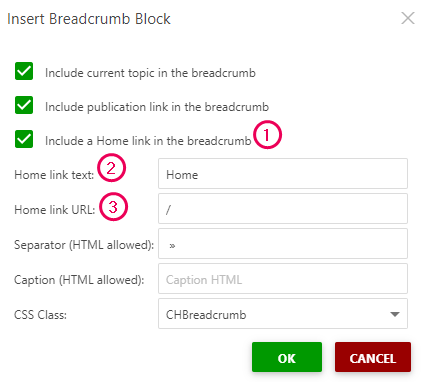
Here is the result:
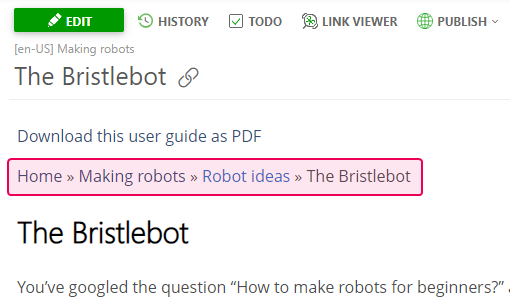
In this dialog window, you can also design your breadcrumbs by adding a separator and caption.
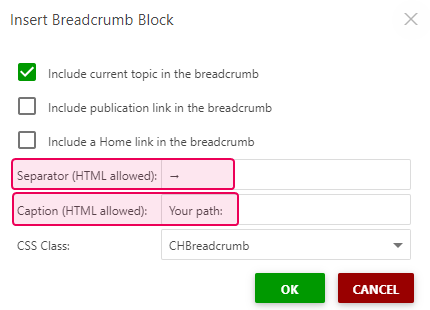
Here is the result: