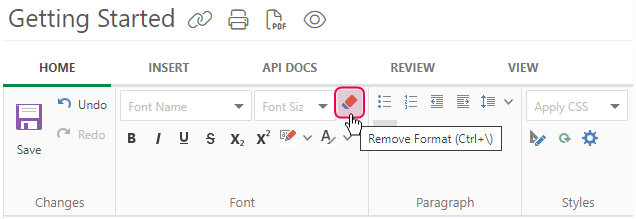ClickHelp User Manual
Content Pasting Options
When you paste content to the Topic Editor, there are three options available:
-
Keep Source Formatting
Paste content from the clipboard, keeping the source HTML structure and styles untouched.
This option is used by default for content copied from other topics in ClickHelp. -
Merge Formatting
Paste content from the clipboard and perform HTML tags cleanup, i.e. remove inline styles, empty <span> tags, etc. The original HTML structure is untouched (headings remain headings, tables remain tables, etc.). The CHTable CSS class is automatically applied for tables.
This option is used by default for content copied from outside ClickHelp. -
Keep Plain Text
Paste content from the clipboard as plain text without formatting.
You can switch the pasted mode in the popup that appears after you paste the content, either using shortcuts (Ctrl+V and Ctrl+Shift+V) or the UI options.
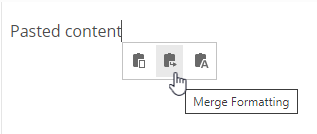
You can also remove the formatting for selected content later using the Remove Format button (or the Ctrl+\ shortcut):