ClickHelp User Manual
General Metrics
The General category includes just one metric at this time: the date and time of the latest topic update. If you select this metric, it'll display only the date.
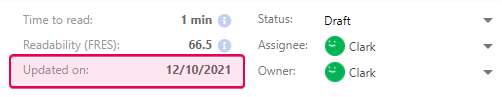
But if you hover the mouse pointer over the date, the hint will show the exact time and the author of the latest change. You can also click All metrics on one screen... and see the exact time stamp. To learn more about how to adjust metrics, refer to this topic: Topic Metrics.