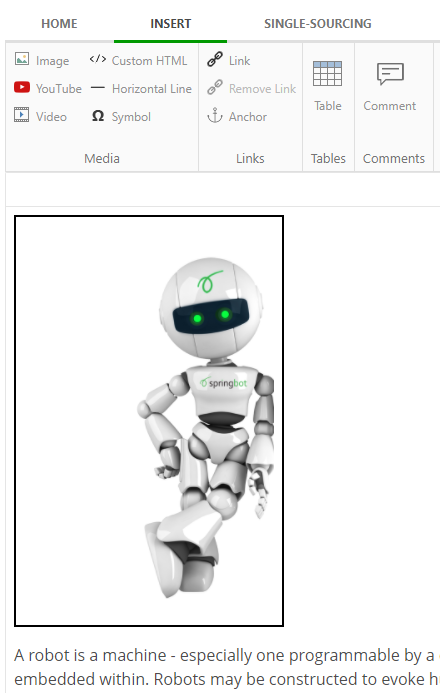ClickHelp User Manual
Paddings and Borders
When you generate printed output in ClickHelp, padding, and borders are supported only for tables. The easiest way you can create a border for your image is by using a graphics editor - the border will be a part of your image, so will properly export to a printed format.
If you need to create a border for an image by other means, you can do the following:
- Create a table by clicking the Table button
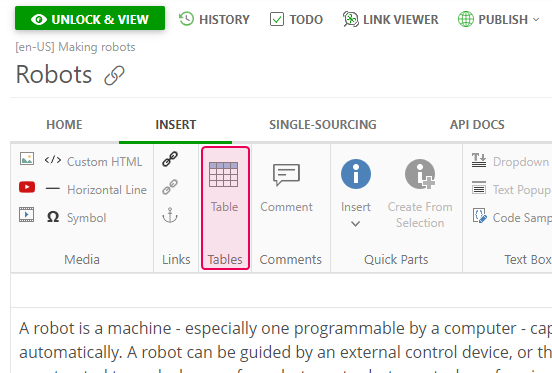
- Customize a table as you wish
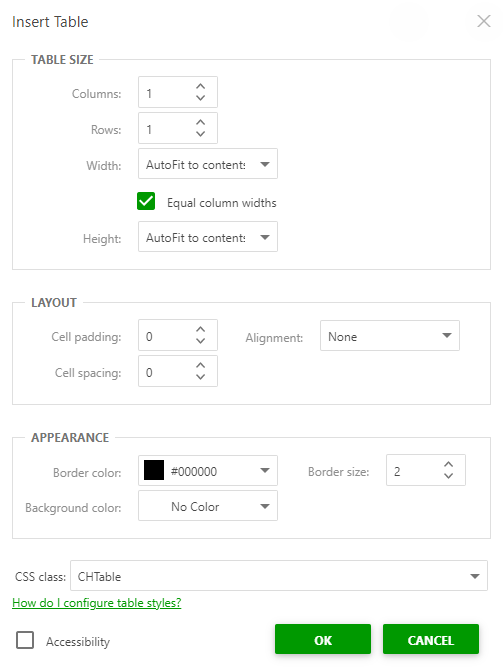
- Click OK.
- Put your picture in the table.
- Here is a result.