ClickHelp User Manual
Background Image and Color
If you want to create colorful printed documentation, you can set a color for the background of your topics. Here is how you can do it:
- Open your CSS file. You can find how to do it here: Open a CSS Style File.
- Add the following code line to the body section.CSS
background-color: coral;
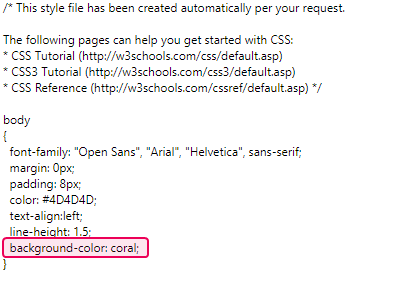
You can set any color you want. - Here is the result.
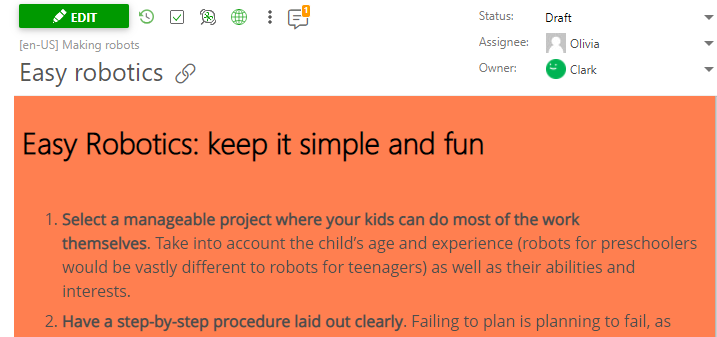
If you need to set a background image for your topics in the printed version, follow these steps:
- Open MS Word, create a new document, then insert a picture.
- Click the picture. Click Format, then choose Behind Text from the Wrap Text dropdown.
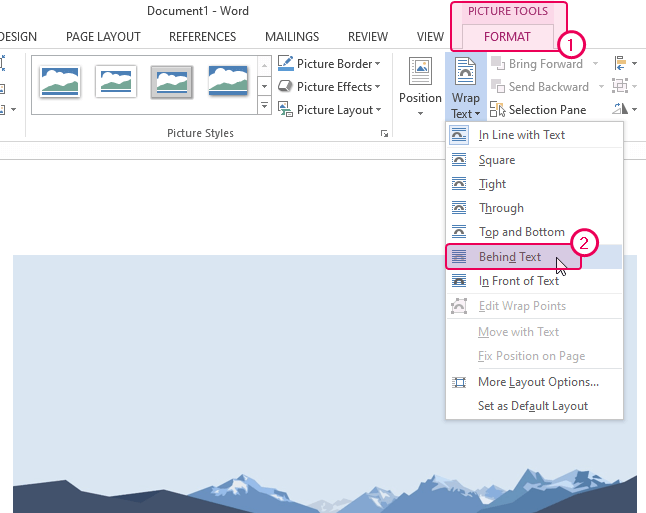
- Here is a result.
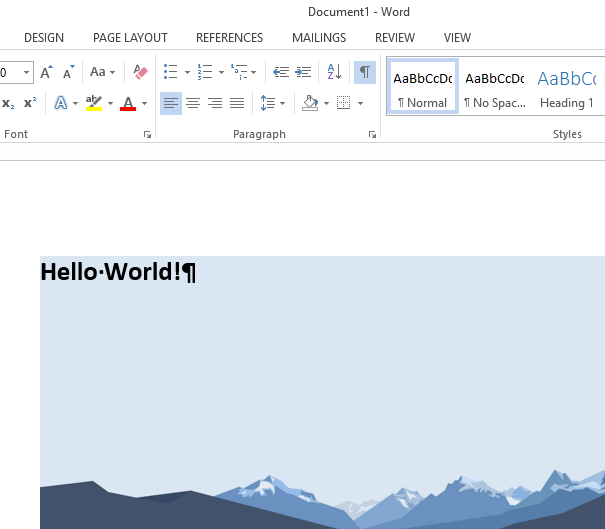
- So, you can use this Word file as a template to have this background on every page.