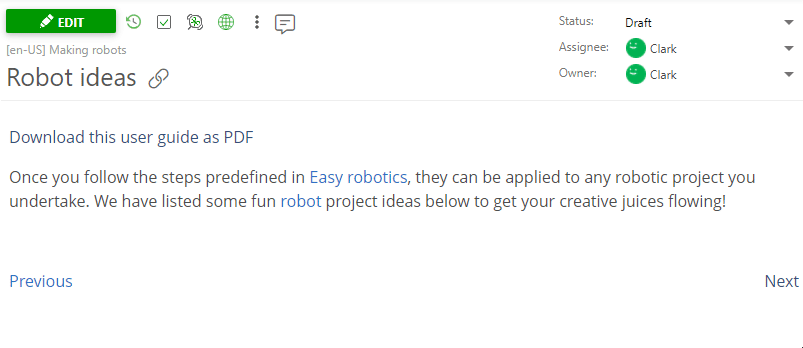ClickHelp User Manual
Text Popup
Text Popup is another variant of an expandable block, but the hotspot that needs to be clicked to show a popup can be arbitrary text that you select, rather than a special expand/collapse link. The text is shown in a popup after clicking a hotspot.
To insert this element to a topic, follow these steps:
- Open your topic.
-
Highlight content that will be the popup hotspot.
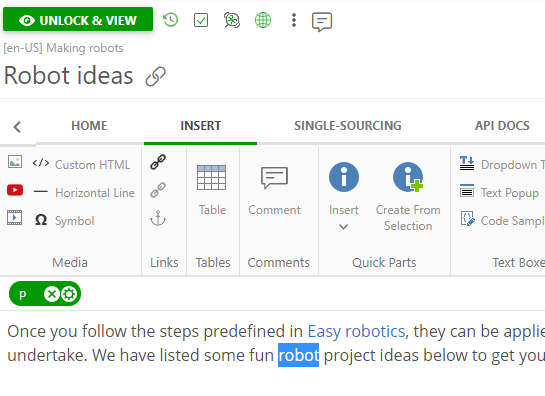
- Go to the Insert tab, then click the Text Popup button.
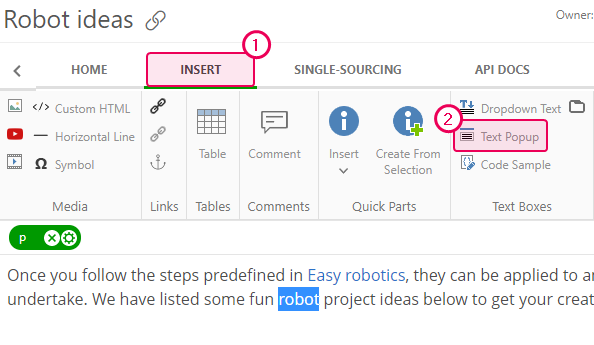
- The following window will open.
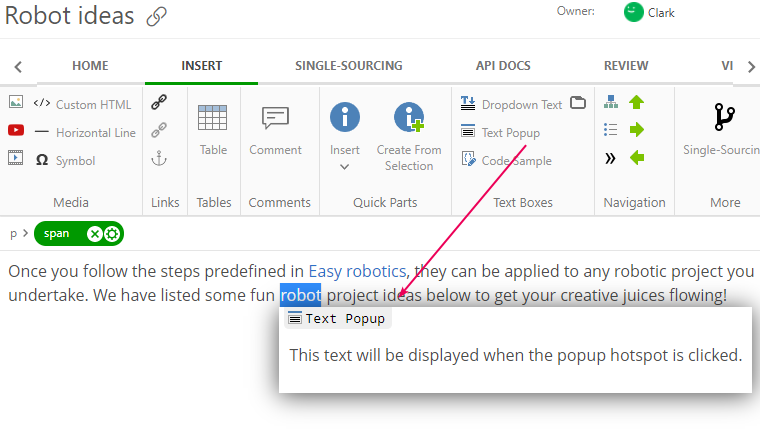
- There you can write anything you need.
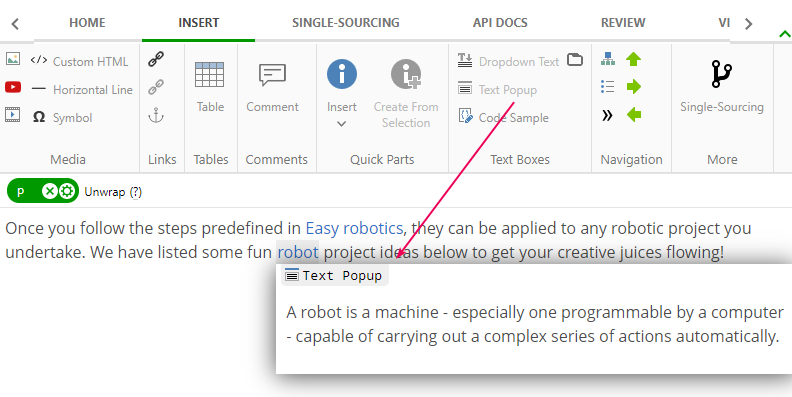
- The Text Popup content saves automatically.
- Here is the result.