ClickHelp User Manual
Use Web Help as Context Help Source
Context Help usually displays content from a live online publication. However, if you host WebHelp documentation on your server instead of the ClickHelp documentation portal, you can use it as the source instead.
To implement context help using the Web Help as the source, do the following:
- Go to Properties → Context Help of any topic.
-
Under the Context Help HTML Code, you will see the HTML code snippet generated by the system. Find the code line that contains a context help script reference:

- Download the script file from your portal using this URL.
- Host it alongside your HTML 5 WebHelp content.
- Update the URLs in the context help snippets to reflect the new custom location of the script file.
-
Update the topic URLs in the snippets so they point to the HTML files of your WebHelp and not to the portal. The URLs are stored in the data-chpw-contentUrl parameter value:
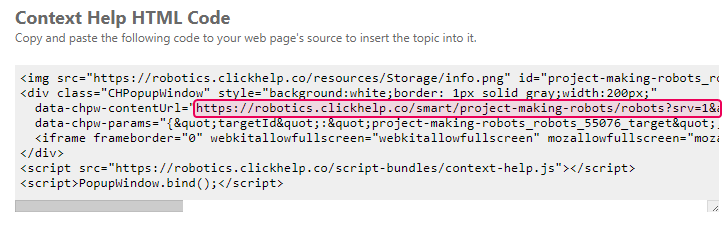
This way, you can use context help for your Web Help documentation.
Embed Web Help Search
It is possible to embed a Web Help search panel into web applications. For this, you will need to:
- Use the search.html file as the data-chpw-contentUrl parameter value.
- Specify the noredirect URL parameter for the search.html file.
Optionally, you can make the panel display search results for a query pre-defined via the q URL parameter. Like this: search.html?noredirect=1&q=test.