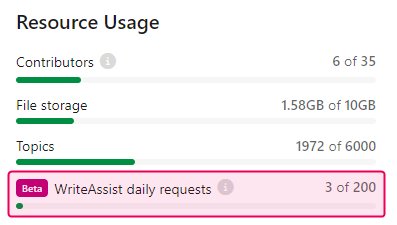WriteAssist – AI Writing Assistant
ClickHelp WriteAssist is an AI companion built into our topic editor, making writing and editing documents easier. It can create new topics, change your existing text to simplify or improve it, adjust how it sounds, and fix spelling and grammar errors.
| WriteAssist is currently in the beta stage; the functionality is subject to change and will be continuously improved. |
Using WriteAssist
WriteAssist is available to use in the topic editor only. You can ask for AI help in two ways:
-
From a small pop-up after selecting a text.
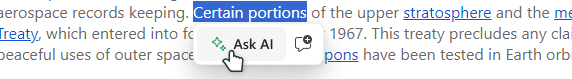
-
From the Home tab of the ribbon.
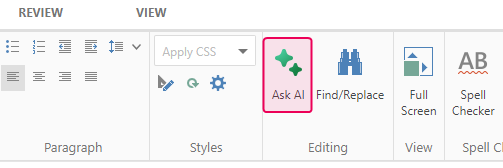
When you call WriteAssist while a text is selected, you can ask it to edit the selected content or generate a new one. When no text is selected, you can only ask it to create fresh content.
The selected content from a topic and the query text are sent to a third-party service — remember this when working with sensitive content.
| Since a third-party service generates responses, they can be inaccurate. Always check the response. |
Limitations
- Each contributor can make 30 requests per day.
- All users combined can make 200 requests per day.
- You can send a maximum of 2000 characters per request. This includes the underlying HTML, so the visible selected text may appear shorter.
- Custom prompts cannot be longer than 500 characters.
| Since WriteAssist is in the beta stage, the limits are subject to change without prior notice. |
The number of daily requests left for a particular user is displayed when this user accesses WriteAssit:
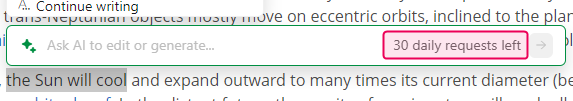
The number of total daily portal requests made is shown on the Subscription page: