ClickHelp User Manual
Adding SEO Meta Tags
Online documentation in ClickHelp is not just a user manual, but a marketing tool as well. To get all the marketing benefits, you need to set up your documentation portal right.
As far as the Topic Master Page settings are concerned, the SEO effect can be improved with page title templates, meta keywords, and a meta description.
- A page title template is applied to the whole portal, a project, or a single topic.
The setting is located here: Settings → Topic Template → Topic Master Page.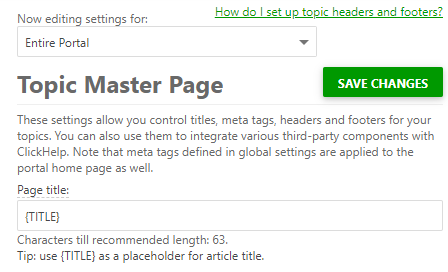
A page title (the <title> tag) is the most important factor for on-page SEO. It is also usually used by search engines as the title of your page in search results. Use {TITLE} as a placeholder for an article title and add some custom text before it. For example, it can be your company or product name. - Meta description can be specified on the topic level. To set it up, go to Topic Properties → Master Page. You can add a brief description of the topic - search engines will use it to generate a text snippet displayed in search results. Try to stay within the 155 character limit.
- Meta keywords can be specified on the topic level. To set them up, go to Topic Properties → Master Page. You can enlist a number of comma-separated keywords here. Note that Google ignores meta keywords, but some other search engines might still pay attention to them. Anyway, this option has the weakest SEO effect out of the three.
Try using these options to use your online documentation portal as a multi-functional marketing tool.