API Documentation
ClickHelp allows you to create API documentation automatically from OpenAPI definition YAML and JSON files and place it alongside your manuals and guides. Updating your API docs to match the newer source file is as easy as hitting an Update button.
| If you're looking for information about ClickHelp's API functionality, please refer to ClickHelp API. |
The topics created by importing OpenAPI definition files are called auto-topics. Please refer to the following section of our User Manual to learn more about auto-topics and their creation and updating processes: Auto-topics.
Here's an example of the automatically generated API documentation topic from the Swagger Petstore example:
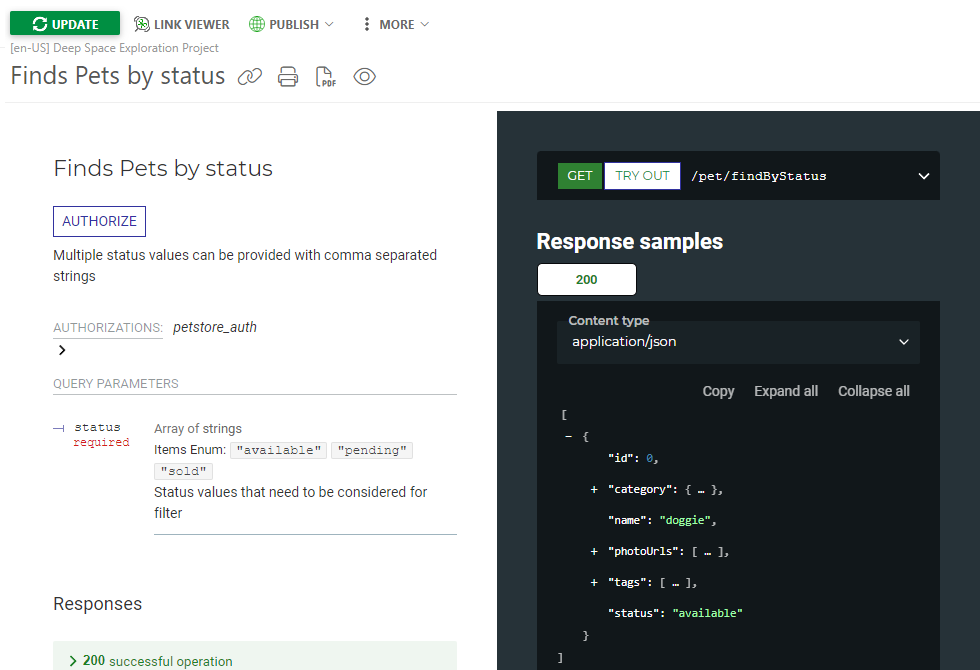
Try It Out: Interactive API Documentation
ClickHelp generates interactive API documentation from your specifications. This means that your readers can test API calls directly from the browser using the Try out button.
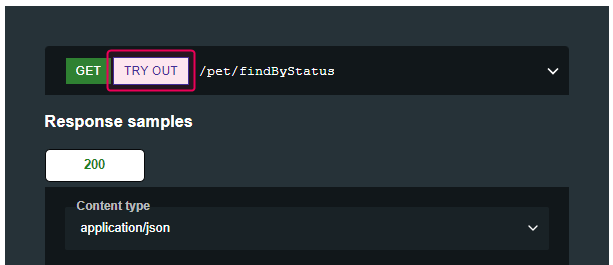
After hitting the button, you will be prompted to specify parameters if needed, and you will be able to send a test request.