Auto-topics
In ClickHelp, some topics represent content not authored beforehand but constructed by importing a file, such as .json or .yaml, containing an OpenAPI definition. Such automatically generated topics are called Auto-topics.
At this time, there's only one format that results in creating Auto-topics: OpenAPI. So when you import an OpenAPI/Swagger definition into ClickHelp, the system creates a set of Auto-topics under a single Mount Point.
| You can import multiple OpenAPI definitions into a single project — each of them will result in a different Mount Point with a set of Auto-topics attached. |
Auto-topics generated from a single file represent a group and have a distinct look in the TOC to emphasize this.
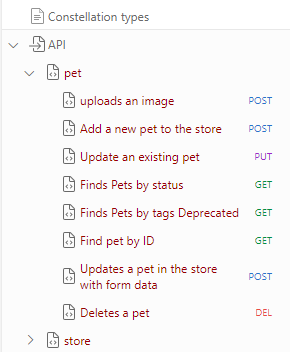
Both Auto-topics Mount point and auto-topics have special icons, so you can easily identify such topics in the project TOC. In addition, auto-topics' TOC caption can contain a corresponding HTTP verb icon on the right. These icons can be styled with the help of the portal Branding.css, and they are preserved when exported to WebHelp.
Auto-topics Mount Point (or Mount Point) is a root-level topic that parents all of the Auto-topics created from a particular file. Its name is based on that file. When created, it has placeholder content that you can edit. Mount point has most features of regular topics, so you can also move it across the TOC, delete (this will also delete the children), change its properties, modify workflow fields, etc.
The only limitation is that you can't manually create new child topics under the mount point.
| If you use the Publish only Ready topics option when publishing your content, remember to mark the mount point as Ready. Otherwise, no child topics will be published. |
Auto-topics are created as the child topics of the mount point. They hold the actual information from the file. They show up in Full-Text Search results, and statistics and metrics are calculated for them, but unlike most topics and mount points, they are not editable.
Besides, they have certain limitations:
- Only the Global Search is available for them, not the Global Find&Replace.
- They cannot be translated.
- They cannot be styled with the editor since they are not editable, but it is possible to style elements with the help of the project CSS file.
- It's impossible to move, delete Auto-topics or create child/sibling topics for them. You can only move/update/delete the whole set of Auto-topics that belong to one mount point.
- They inherit all properties from the mount point except the topic title and topic ID.
- They always have the Ready workflow status.
- The Assignee and Owner workflow fields are set to the user who imported the definition and can't be modified.
- They cannot be copied from one project to another.
- They cannot be reused as snippets.
- Version History, Printed Output settings, Index Keywords, Master Page settings, Review Comments, and ToDo items are not available for them.
- Among downloadable formats, only WebHelp and HTML files are available for Auto-topics. In both cases, the archive has to be deployed as a website to display Auto-topics.
- They are excluded from the printed output.