ClickHelp User Manual
Compare Topic Versions
To compare two topic versions, click Select Version... under Compare with in the Versions Viewer - you'll see a list of versions on the right side of the screen. Pick one to start comparing it with your current open version (the one specified in the Source block).
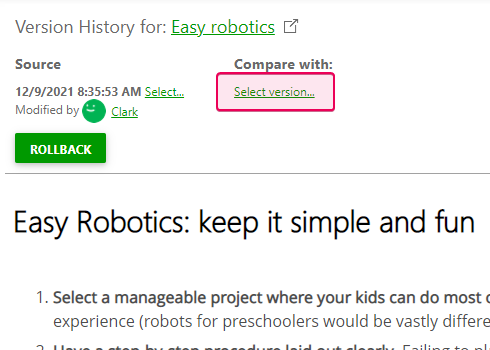
Once you click the Select version... link, you will see the version selector panel on the right side of the page - select the version for comparison there:
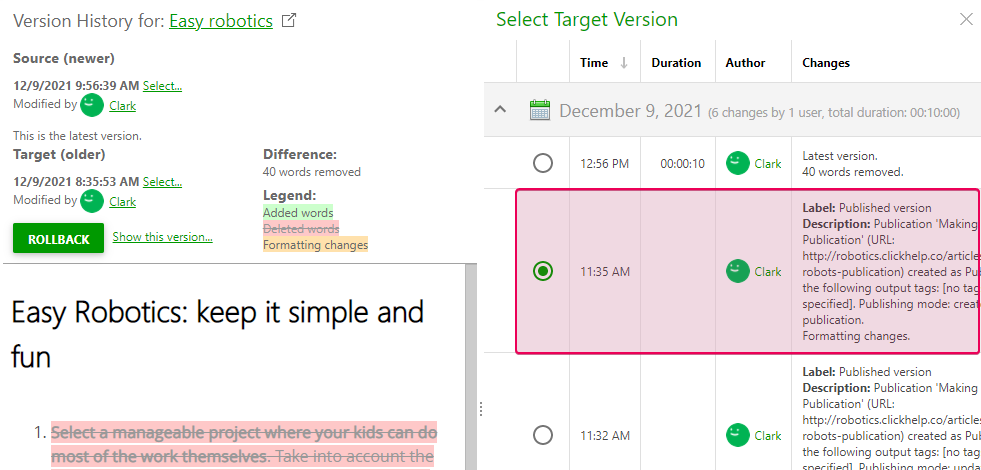
You can see different kinds of changes highlighted. Use Legend to find out the meaning of the coloring.
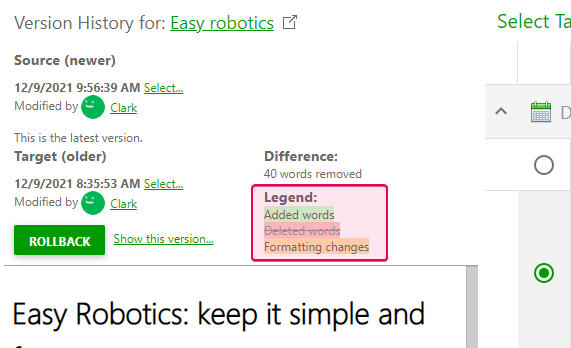
This way two topic versions can be compared in ClickHelp .
Learn more on history tracking: