Version History for Readers
Similar to Contributors, your readers can also check the Version History of your published topics — both logged-in Power Readers and anonymous users. However, the functionality is reduced compared to the Contributors' one.
By clicking the Topic changes option, readers can open the Version History pop-up, showing the difference between the current topic version and the previous one.
The same pop-up opens when readers click the See what's changed link in the topic update notification email.
Unlike Contributors, readers cannot roll back to the previous versions. However, they can compare different versions by selecting the corresponding source or target version:
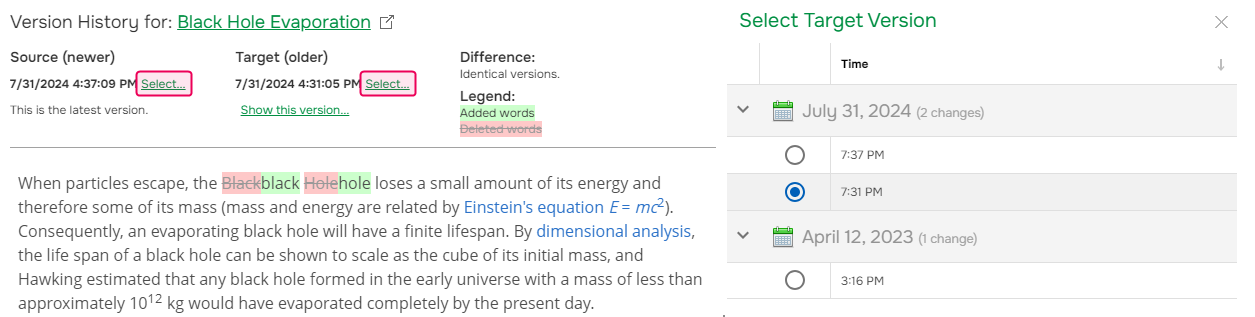
| Only the content changes are shown in the Version History for readers. The workflow and formatting changes are ignored. |
The new versions are created if the content of topics changes after publishing using both the Partial Update and Full Replace publishing modes, as well as after the manual content correction.
| Previous versions of topics in publications are kept for a year. All versions older than a year are deleted. |