ClickHelp User Manual
Restore a Topic Version
If you want to roll back to some older version of a topic, you can do this by either clicking the green Rollback button in the Versions Viewer:
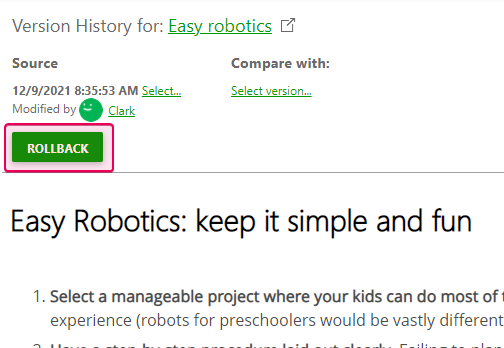
or with the help of the Rollback element back on the Version History properties page. Choose the needed version and click Rollback.
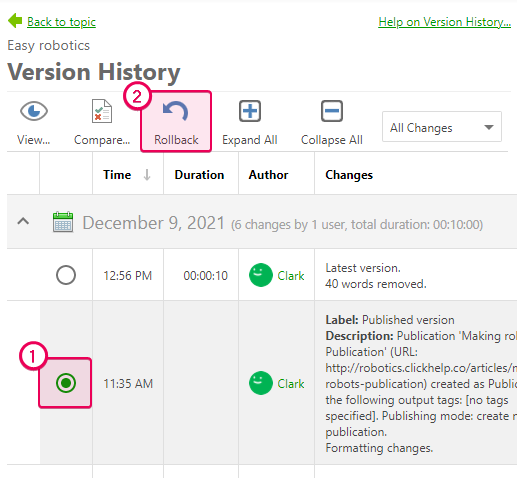
When you restore an older version of a topic, the system does not remove any intermittent versions that exist between that older version and the current version. All history records remain unchanged. Rolling back to an older version means taking that version's contents and creating a new topic version from it.
| To restore an older version of a published topic, you need to go to the project, restore the desired topic version there, and publish it using the Partial Update mode. |
Learn more on history tracking