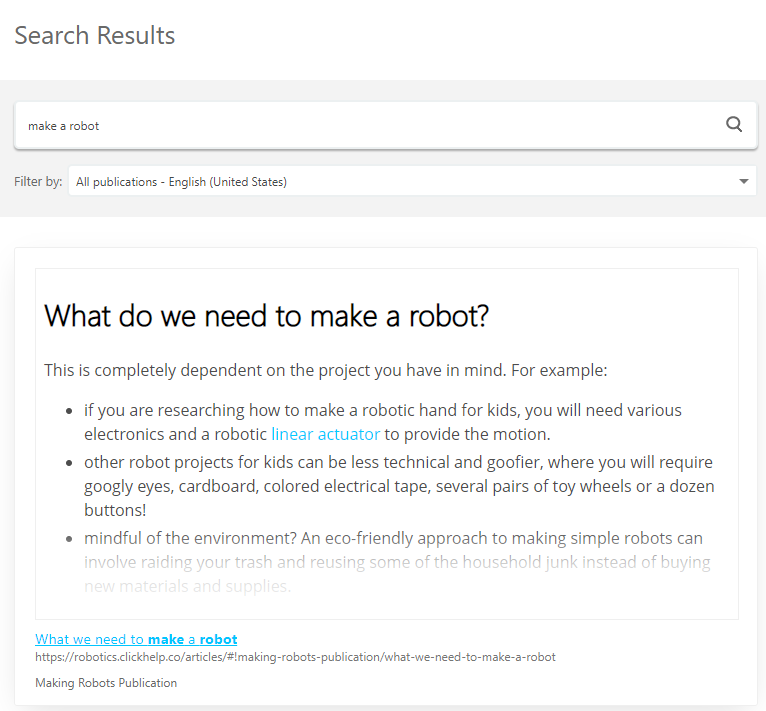ClickHelp User Manual
Featured Snippets
In order to help your users find information faster and make your topics more vivid, ClickHelp provides you with the Featured Snippet function. Here is how it works:
- Open Topic Properties.
-
Scroll down to the Full-Text Search section and check the box as shown in the screenshot.
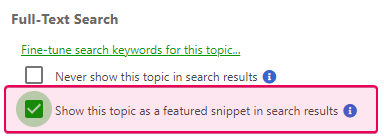
- (Optional) If you want your readers to find this topic using particular keywords, you can add them as Index Keywords. Learn more: Index Keywords.
-
When a reader uses the portal Search page, and the Top 10 results contain a topic marked as Featured Snippet, the system will show that topic content above the search results list.
Here is what this will look like: