ClickHelp User Manual
Topic Properties
Every help topic in your documentation project has a number of properties you can configure in the Topic Properties screen. There are two ways to navigate to the topic properties:
-
Hover your mouse over the topic's node in the
TOC, click the three vertical dots button, then click
Properties...
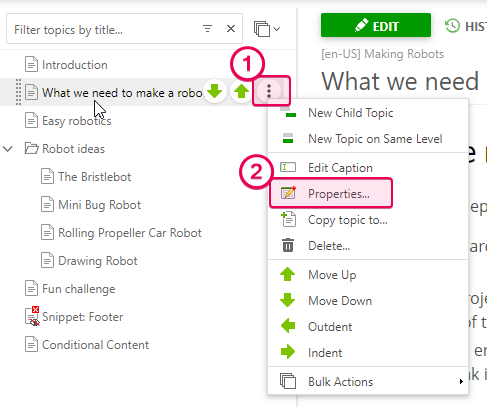
-
Alternatively, click the More button in the topic header and select Properties.
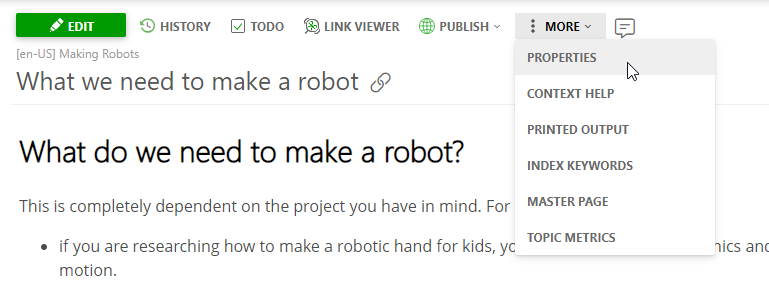
Further in this section, you will learn about each item of the Topic Properties in detail.