What is ClickHelp?
ClickHelp is an all-in-one online solution that helps you create, author, host, and deliver user guides, manuals, and other types of topic-based documentation.
This topic describes the basic concepts you need to know to work with your documentation portal and mentions ClickHelp's major features that will save you a lot of time and effort on documentation authoring.
Documentation Portal
Your documentation portal is a single place for your technical writers to work on the content and for your clients to read user manuals. Thanks to the ClickHelp architecture, contributors can create new content without affecting what readers see.
Every documentation portal has a unique address of this kind: portal-name.clickhelp.co. Of course, you can change it to a custom domain of your choosing: Custom Domain Name for Your Portal.
Here's what the basic portal hierarchy looks like:
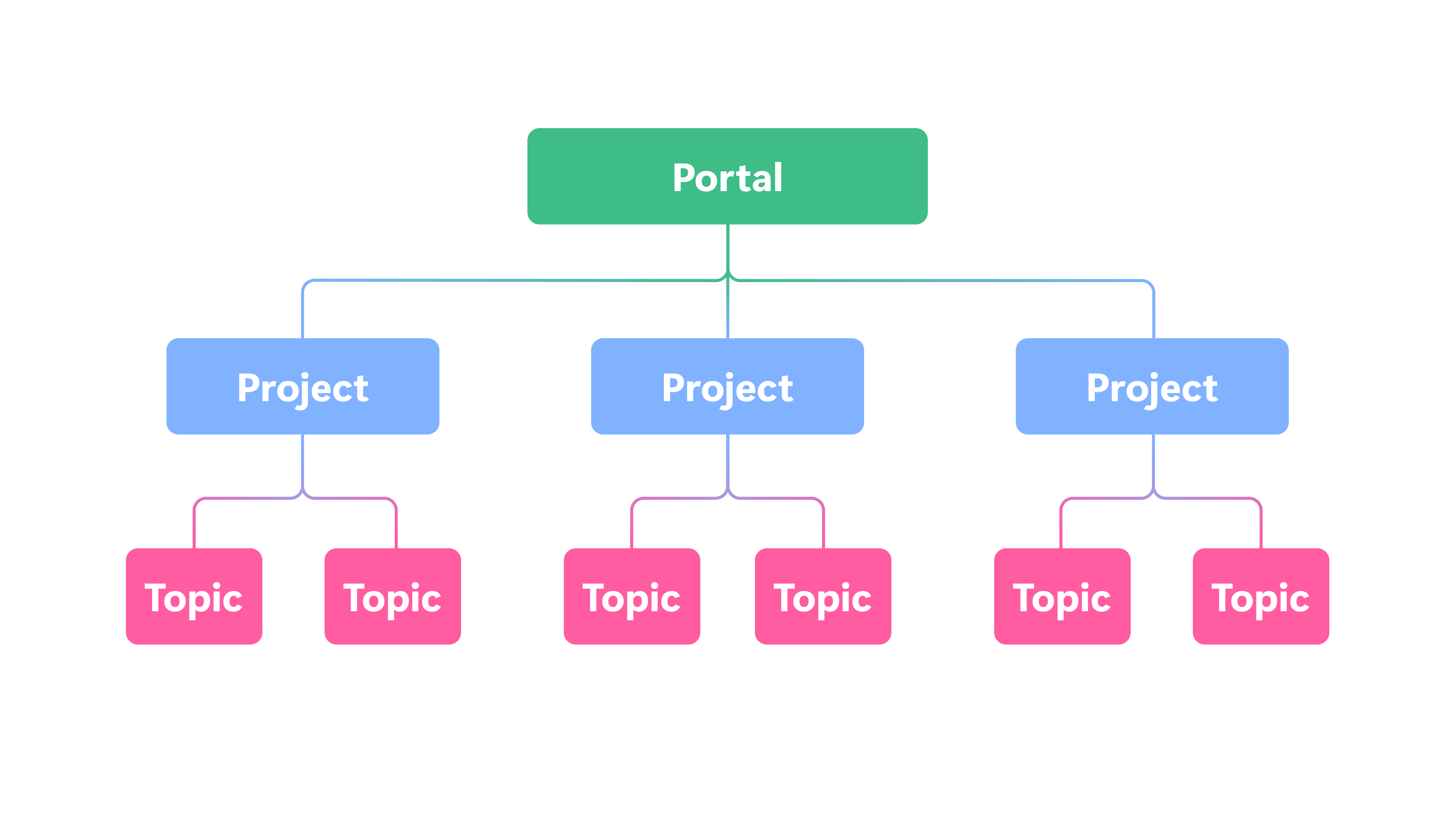
A project is a container that stores the help topics you create. Projects are your workspace, and this is where you and your team will write the actual data.
Each project consists of topics. A topic is a single structural part of your project. You can think of it as a single article or section of your document. Dividing a single long user manual into a set of smaller, logically organized topics is the main point of the topic-based authoring approach.
In ClickHelp, projects are only available to contributors. Readers can only see the documentation online after it is published or offline after a downloadable version is created. When the project is published, its content is "duplicated" into either a new entity called publication or a downloadable manual. To learn more about the project, online publications, and their differences, refer here: Projects vs. Publications.
Single-Sourcing
The Single-Sourcing functionality consists of several features and covers most use cases when you need to reuse your existing content or produce different outputs from the same source.
Workflow and Review
ClickHelp provides all kinds of instruments to ease your workflow, collaboration between contributors, and the review process.
For further information, read Workflow and Review.
Translation
You can localize your documentation in different languages using the built-in translation/localization ecosystem, so you don't need to use third-party solutions if you need to translate your content. Machine translation is also supported.
For further information, consult Create Multi-Language Documentation.
API
ClickHelp API can fulfill various tasks: automating, integrating your ClickHelp documentation into external processes, building advanced scripts, and so on.
For further information, read ClickHelp API.