ClickHelp User Manual
Advanced Topic Editor - Preview Mode
The Preview mode of the Advanced Topic Editor allows you to see how dynamic elements in a topic act depending on the Output Tags used.
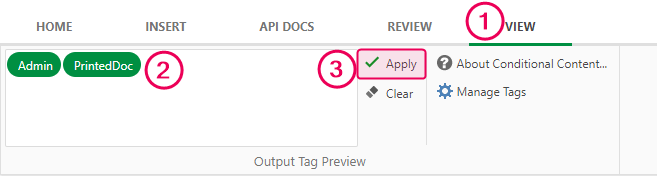
To check what the output looks like for a certain dynamic element when given output tags are applied:
- Go to the View tab on the Design mode ribbon.
- Click the Output Tags box.
- Select one or more Output Tags to set as default for this project's
Preview mode.
The last Output Tags configuration used will be saved for the current user when viewing all topics in the current project. Other users editing the topic can have different tags set up for their Preview mode. - Click the Apply button.
Now, when you unlock the topic, it will be displayed with the selected Output tags applied.