Reader Count Report
The Reader Count report allows you to monitor the number of unique viewers for every topic. To examine this report, open Projects page and click Portal → Reports in the left-hand navigation panel. The Report Center page will open. Click Reader Behavior → Reader Count in the left-hand navigation panel. And you'll see a chart.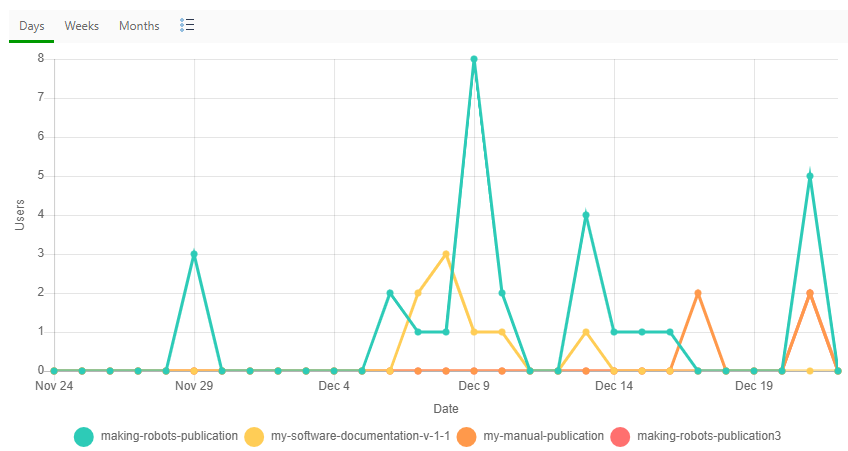
The chart shows a trend line for each publication of your portal. The trend line shows the number of unique readers per day/week/month.
There is a data table under the chart with more data. Here is what it looks like: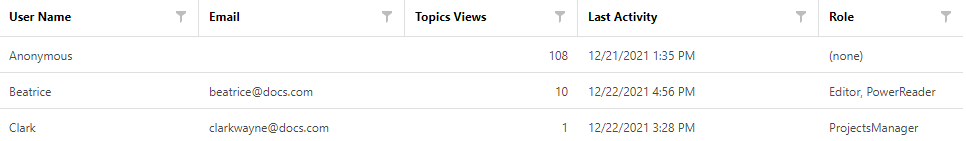
This table shows user names of logged-in Power Readers, their emails, how many topics they viewed, last activity, and roles. All anonymous readers are grouped into one category.
The reader count report is available only for publication and Entire Portal levels.
You can group, sort, and filter projects. Learn more on this here: Working with Data Tables.