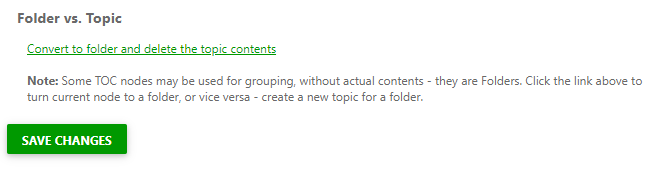ClickHelp User Manual
General Topic Properties
All main topic settings can be found in Properties → General.
Let's examine them from top to bottom.
-
Topic Title and Topic ID.
Here, you can give your topic a name and specify an ID.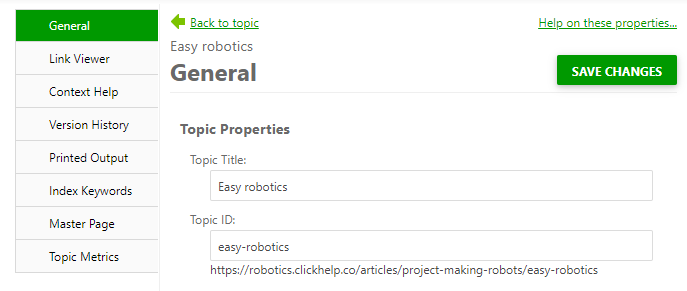
- TOC Node Caption
You can add a custom caption to make your topic title and the display text of a TOC node different. Scroll down to the TOC Node Caption section. Check the Custom caption box, and fill in the field.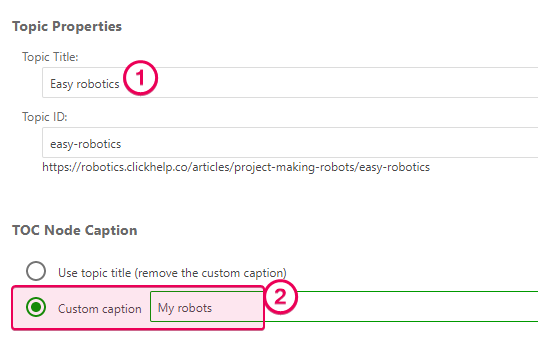
So, your topic title and TOC node text will look like this: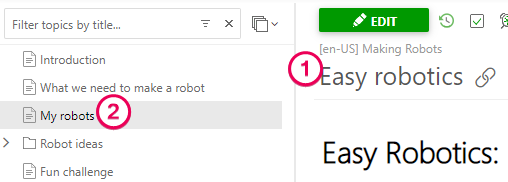
-
TOC Node Icons
You can customize the way the topic nodes look in the Table of Contents. Read more on how to change the Node Icons here.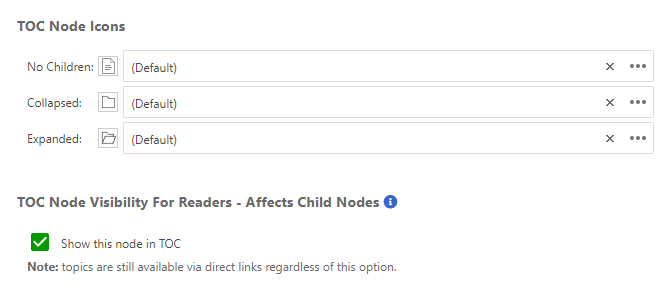
-
Show this node in TOC
Hides topic from the table of contents but leaves it accessible via a direct link, search, or index. Does not influence printed output.Switching this option does not change it for child topics but the selected only.
- Publishing
This section of topic properties is used when you create several different Publications from one Project. You can configure when each topic should be included in a Publication depending on the Output Tag specified in the publishing wizard. To learn more on Dynamic Output in ClickHelp, see this section.Switching this option does not change it for child topics but the selected only. 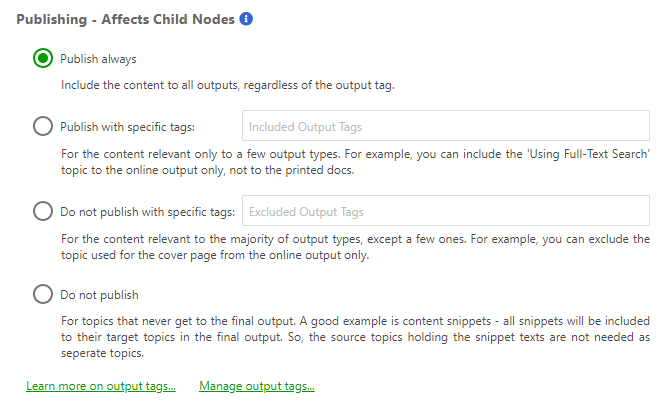
- Full-Text Search
If you check the Never show this topic in search results checkbox for a topic, this topic will never be shown in the portal search results. It will still be accessible via a link or other navigation means. This topic will not be indexed by the system - neither Contributors nor readers will find it via search. However, if your documentation is public, web search engines like Google will still be able to access and index it (because the topic is still available via direct links). Indexing of public topics by third-party search systems can be limited via configuring the robots.txt file.
If you check the Show this topic as a featured snippet in search results checkbox, and the topic appears as one of the top 10 results for a search query, the system will show that topic content above the search results list. To learn more, read the Featured Snippets topic.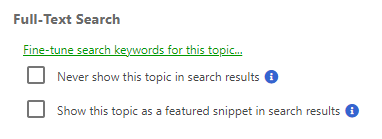
ClickHelp also provides more options for the Full-Text Search engine fine-tuning. Refer to: Index Keywords. -
Folder vs. Topic
Take a look at this article explaining the difference between various TOC node types. The Convert to folder... link on the screenshot below allows converting a Folder to a topic and back. Be careful - if you convert a topic to a folder, the topic contents will be permanently deleted.