Topics Created Report
The Topics Created Report section shows the number of topics that were created by each writer and in each project. You can view the statistics for specific writers or specific projects, and you can check the list of top contributors based on the number of topics created.
By Contributors
To see the chart that shows how many topics were created by each writer, go to Reports → Topics Created → By Contributers.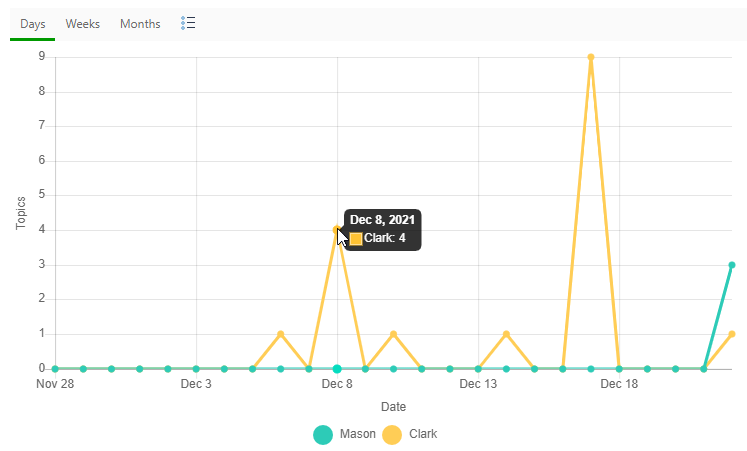
Top Contributors
Want to know who are the Top Contributors in terms of the topics created? Go to Reports → Topics Created → Top Contributors.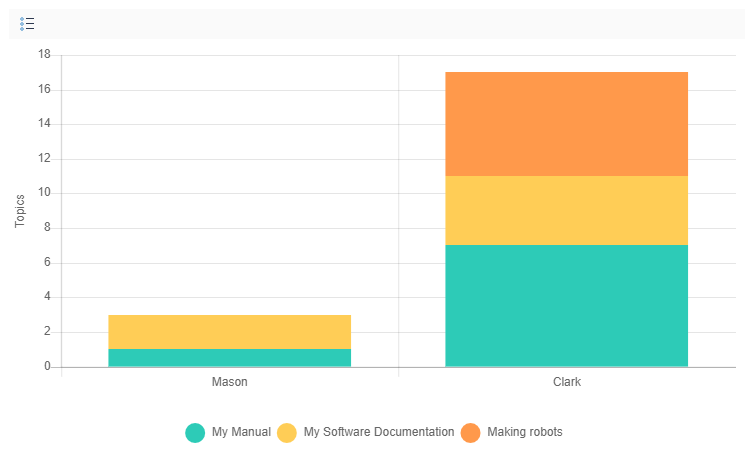
You can see how many topics were added by each writer. Of course, the number of topics is not the ultimate contribution measurement, it's just one of the criteria. Consider checking the Words Added Report for more granular data.
By Projects
To check the historical trend of how many topics were created in each project, check the following report: Reports → Topics Created → By Projects. Each project is represented as a separate chart line.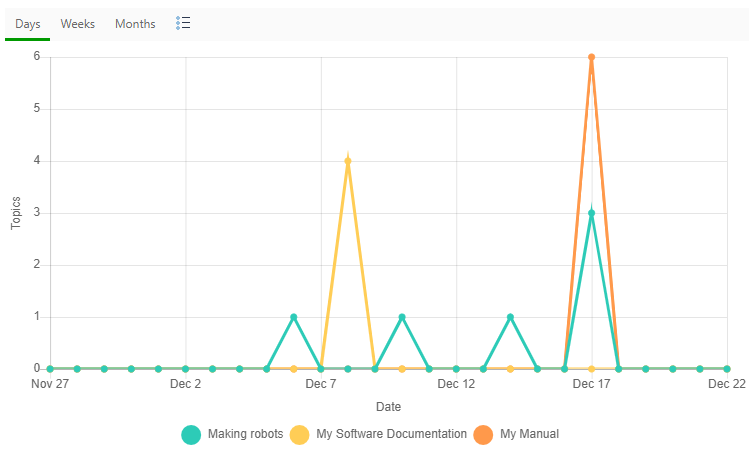
All the screenshots above represent the Entire Portal view of data. You can see the same reports for a specific project - just select it in the Report for dropdown box in the report header panel. Moreover, you can group, sort, and filter projects. Learn more on this here: Working with Data Tables.