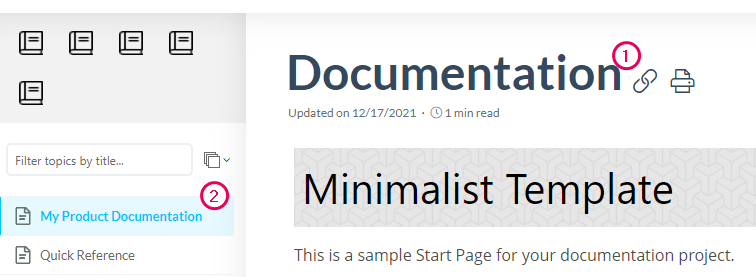ClickHelp User Manual
Use Variables in Topic Title
You can use variables not only in a topic content but also in TOC node text and topic titles. Here is how you can do this.
Topic Title
- First of all, you should create a variable. To learn more, refer to this topic: Use Variables in Topic Content.
- We've created the productName variable.
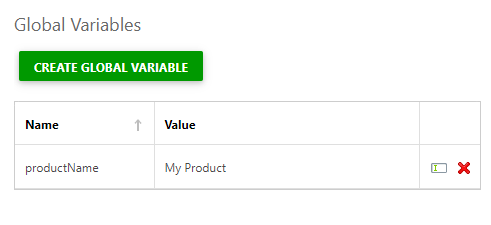
- To insert this variable to a topic title, we can use the following syntax: HTML
<ch:var name="productName" />
- Open the necessary topic and click the Rename button to rename it.
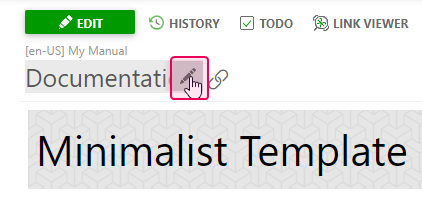
- Insert the variable using the syntax above.
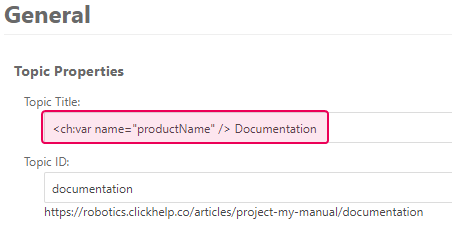
- Click Save Changes.
- Then you'll see the following.
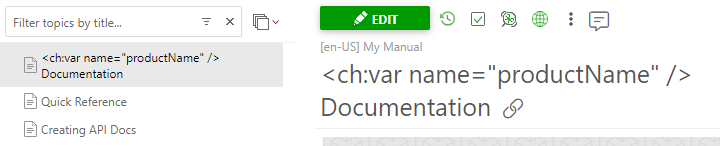
- This syntax will remain in this form in your project. The actual variable value will be inserted at the time of publishing.
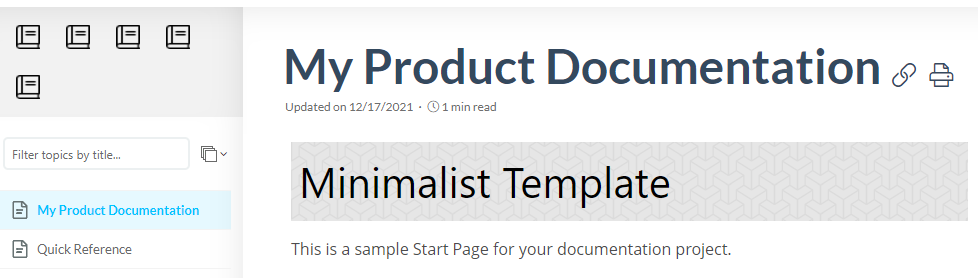
Custom TOC Node Caption
You can add a custom caption to make your topic title and the display text of a TOC node different:
- Open your topic properties.
- Insert a variable to the Custom caption field.
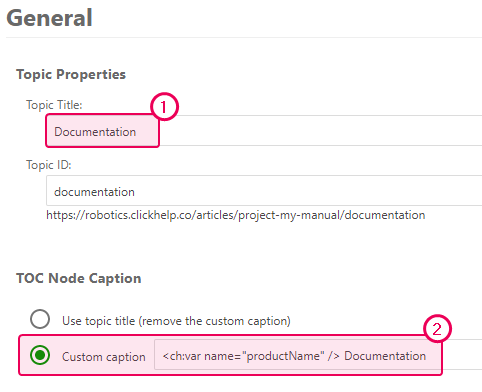
- Click Save Changes.
- Here is what you'll see.
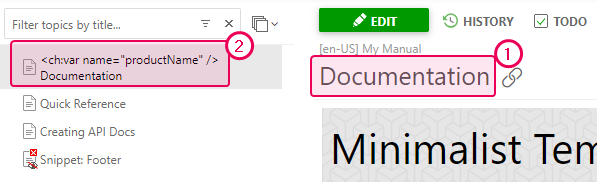
- The actual result you'll see after publication.