Notifications for Power Readers
Logged-in Power Readers can subscribe to topics — or entire publications! — in order to receive email notifications when topic content changes. However, this functionality works differently from the Contributors' notifications.
Power Readers receive email notifications only for topics and publications they subscribed to manually, using the Subscribe to... options:
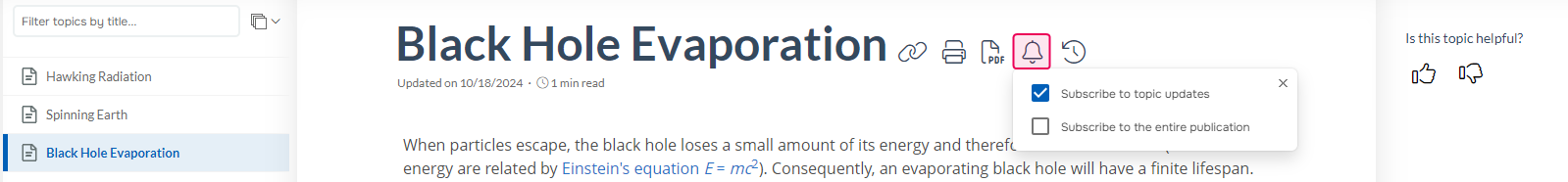
| Contributors see the Subscribe to... options in the Reader Preview mode, although it is not functional for them. |
When the content of a topic to which a Power Reader is subscribed changes, the system sends a notification to the email specified in the Power Reader profile.
By default, such notifications contain the topic title, the publication name, and the links to them. However, the notification template can be edited as any other email notification template: Email Notification Templates Customization.
Changes Summary
By default, the notification received contains the See what's changed link. This link leads readers to the topic's Version History, where the changes are highlighted.
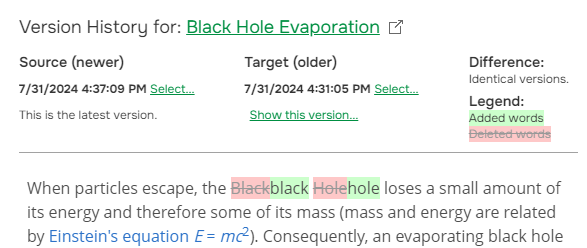
Additionally, if the Include content changes option is enabled in the email notification settings, the email will contain the version comparison snippet directly in the email body.
Multiple Topics Content Changes
When the content of multiple topics of the same publication changes simultaneously, by default, a reader receives a list of all updated topics. Such a default notification contains links to all affected topics but does not contain the See what's changed links, even if the corresponding setting is enabled.
Specifics of Subscribing to a Publication
When a Power Reader is subscribed to an entire publication, they are considered to be subscribed to all topics of the publication. Therefore, they will receive notifications about the content changes for all topics of the publication.
In addition to this, Power Readers will receive notifications when new topics are added to the publication they watch.
There are a couple of particularities of the subscribing to a publication functionality:
- When a Power Reader is subscribed to a publication, they cannot unsubscribe from a specific topic in this publication. They need to unsubscribe from the entire publication first.
- If a Power Reader is subscribed to individual topics and then subscribes to the entire publication, unsubscribing from the publication will not affect their original topic subscriptions.