ClickHelp User Manual
Apply an Export Preset
Once you create an Export Preset, you can apply it to any project or publication during its export to one of the downloadable formats, except the CHM and HTML-based ones.
- Navigate to the Projects page.
- Hover over a project or a publication to see contextual actions.
- Select Publish or Export, respectively.
- Specify the printed format.
- If you are exporting a project, click Next.
-
Select an Export Preset.
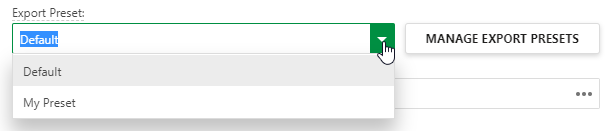
- Proceed with the export.
The Export Preset will be applied to the output.