Localize Images and Files
In ClickHelp, there are two ways of localizing images that you insert into topics and files that you link from the topics.
Localizing Images Using the Translation Editor
When you're working with the Translation Editor, when you come across an image, you will see something like this:
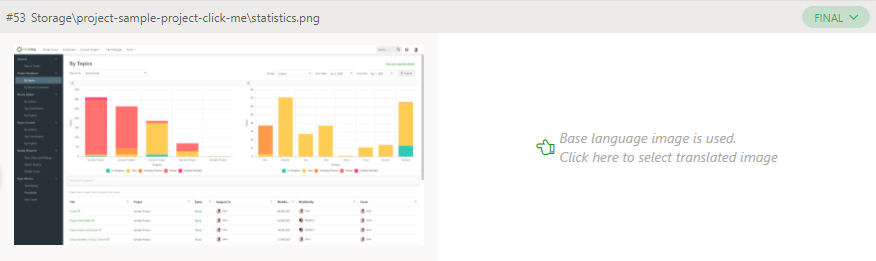
As the hint suggests, by default ClickHelp uses the base language image. If you want to provide your readers with a localized version of the image (featuring an interface in another language, for example), click into the translation cell (where the hint is located), and you'll be able to upload a localized version of the given image or select it from the storage.
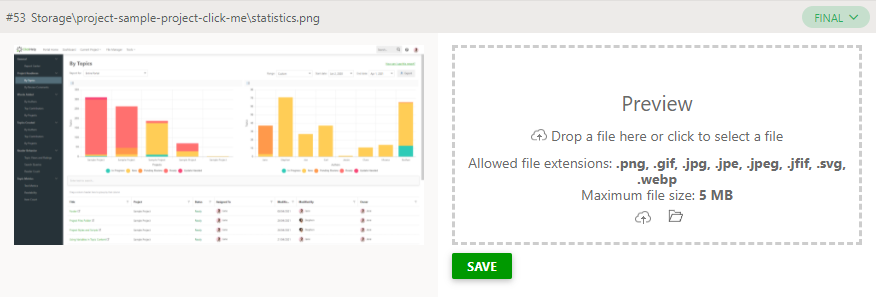
Localizing Files Using the Automatic File Swap
If you have a link to a certain file in your base topic, you will not be able to localize it with the Translation Editor, since the link will be treated as other HTML elements and will appear as the tag placeholder.
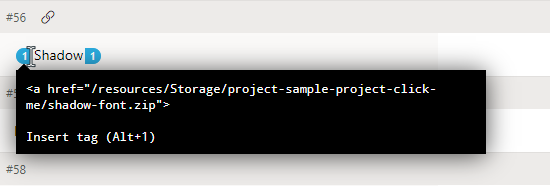
You will be able to use it in the translation as is, which means that the HTML markup presented by this tag will be left untouched. However, you still can localize files by placing a localized substitute alongside the original file. This works with images as well. Let us explain how this works with an example.
Let's say that in the base project, you are using statistics.jpg in a topic and link to a shadow-font.zip file there as well. Both of these files are located in the project folder. Let's say we have a base project in English and the translation project in German. You can add a language-specific version of both image and the zip archive and place them beside the original files, adding a language-specific suffix. In our case, the localized image and the archive containing localized files should be called statistics.de-DE.jpg and shadow-font.de-DE.zip accordingly.
At the time of creating a translation publication, the system will look for the corresponding versions of all files specific to a language that the publication is happening for. In our example, when we create a German translation publication, the system will find the localized image and the file and will use them in a publication instead of the originals. Moreover, the system will rename them so that all of your links will remain unchanged. This means that in the publication, you will find statistics.jpg and shadow-font.zip, both of which are localized versions of the originals but have the same name as the originals in the project.