Output Tags
ClickHelp supports a number of single-sourcing techniques. This means that you can get several varying outputs from the same source by using special features. When creating a publication, you need to specify the way the numerous dynamic elements will behave, and how the content should be generated. To give a command to all those elements in a centralized manner, the Output Tags are used.
What are Output Tags
Every output tag has a name - it is just a text value. You can create as many output tags as you want by navigating to Settings → Single-Sourcing → Output Tags. The output tag names are used to configure the dynamic elements in various places. By specifying an output tag for those elements, you control how those elements will behave when the specified output tag is selected during publication.
Typically, you create an output tag for every output type you want to get, this helps you vary the final content depending on the output type. For example, you may want to embed a video in the online version of your documentation, but ignore it in the printed version of the user manual - you can get this result by using a single source for both versions.
What Elements Use Output Tags
Here is the list of elements you can manipulate by using Output Tags:
-
Conditional Content
When inserting Including or Excluding blocks, you can specify the output tags that trigger those blocks when creating a publication. -
Project Style and Script Files
In the project settings, you can see a list of style and script files. It is not necessary to include every file to every output type - the printed documents typically have different design as compared to the online documents. You can control this by changing the publication mode for each of those files. -
Table of Contents Nodes
The set of nodes in the TOC tree is also conditional - in the topic properties menu, you can specify the publishing mode. This may be useful when you create several online manuals for the same project: Administrator and Operator manuals; English and Spanish manuals; etc. Varying the TOC nodes set in the final output helps you keep the content in one project rather than split it into several projects.
Setting an Output Tag When Publishing
When you are done with content creation and start the publishing wizard, you can specify the output tag to use for this publishing process:
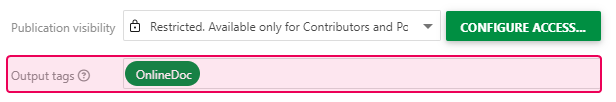
Depending on the selected Output tag, ClickHelp will resolve all conditional elements during publishing.