ClickHelp User Manual
Review Workflow Overview
In the flow chart below, you can see the default review workflow:
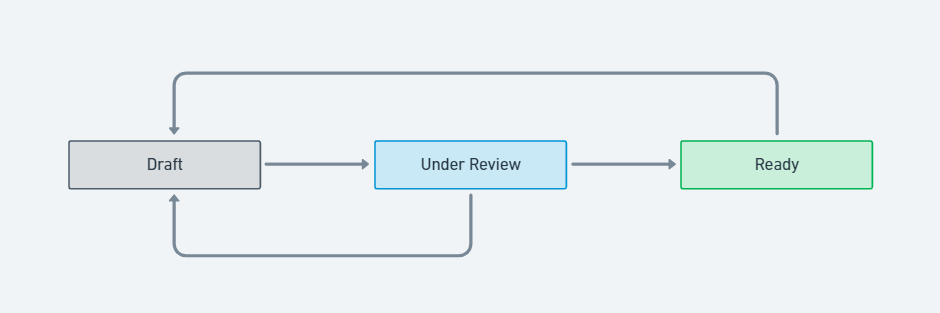
| Since Reviewer is a role of Contributor user type, for the example's sake, we'll call all other roles of the Contributor user type "authors" in this topic. |
Currently, the recommended flow for the review process is the following from the author's perspective:
- First, create the content of a topic in the Draft status. You, as an author, will be both the owner and the assignee at the moment.
- When you finish writing and editing content, change the topic's status to Under Review and assign it to a reviewer by changing its assignee. You will remain the owner of the topic.
- The reviewer will get an email notification saying a new topic has been assigned to them. Then, they will start working on it. Alternatively, the reviewer will work with the Reviewer Dashboard to look for the topics in the Under Review status assigned to them.
While we suggest that an author changes the status of a topic to Under Review when assigning it to a reviewer, the system doesn't force this workflow. ClickHelp allows reviewing topics in the Draft and Ready statuses.
- After finishing the review process, the reviewer either sets the topic status to Ready if the topic is ready for publishing or assigns the topic back to the author and returns it to Draft if the author needs to make further edits.
- You will receive an email notification that a topic owned by you has been transferred to a new status and/or assigned back to you. Depending on the status, the topic is either considered finished, and you don't need to take any additional actions, or you need to correct the topic's content and return the topic for another review cycle (step 2). Then, steps 2-5 are repeated until the topic is ready.
| Topics from public publications are not available from the Reviewer Dashboard. We recommend going through the review process before providing public access to documentation. |