Implementing Custom Workflow
If the default statuses are not enough or you need your ClickHelp workflow to match the one you have in your company, you can customize the default workflow. Currently, changing workflow is only available by contacting our Technical Support. Let's look at what you need to know about Custom Workflow to request the change.
|
|
Note |
| Note that Custom Workflow is not available in certain Pricing Plans. Consult the Pricing page to learn more. | |
Workflow
There are two things that comprise the workflow: Statuses and Transitions.
Workflow Status (Topic Status)
To learn general information about topic statuses, you can read the corresponding topic. Regarding the workflow, status has three characteristics:
- Status Type. There are three status types: Draft, Under Review, and Ready — the default statuses correspond to these types and are named after them. These are predefined and can not be modified, deleted, or extended with new ones. Basically, it's your default "New → In Progress → Done" scheme.
- Status Name. It's the name of certain status. You can change the default status names.
- Status Color. It's the color of certain status. This will affect the color of the ToC nodes in the Topic Editor.
You can have as many statuses as you need but not less than the three default — there must be at least one status of each status type.
There can only be one “Draft”-type status. When topics are created, they get this status assigned. There can be as many statuses of other types as you need.
Transitions
Transition is simply an allowed transition from status X to status Y. Transition doesn’t have any parameters or conditions, it simply links two statuses.
Requesting Custom Workflow
The most ideal way of requesting a Custom Workflow is by providing our Technical Support a flow chart depicting:
- Statuses with their names
- Colors of statuses
- Allowed transitions between them
For example:
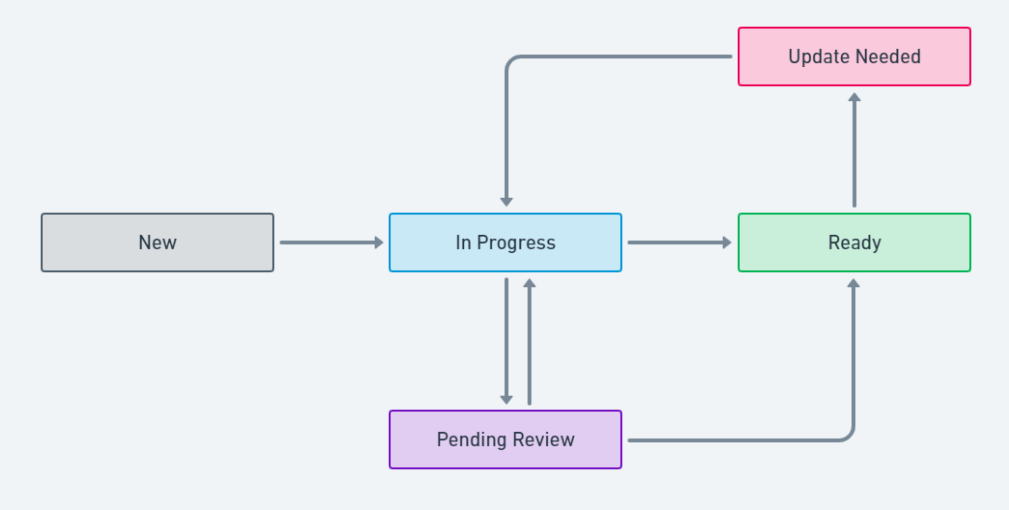
But plain text description will also do! Just make sure to include all of the status names, status colors, and allowed transitions list.