Try Interactive API Documentation
Interactive API documentation in Clickhelp allows you to test API calls directly from the browser using the Test Request button.
How Does It Work?
Once you have API docs live, users can click the Test Request button, specify the call headers, parameters, etc., if there are any, and click Send:
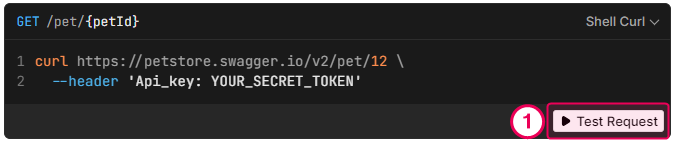
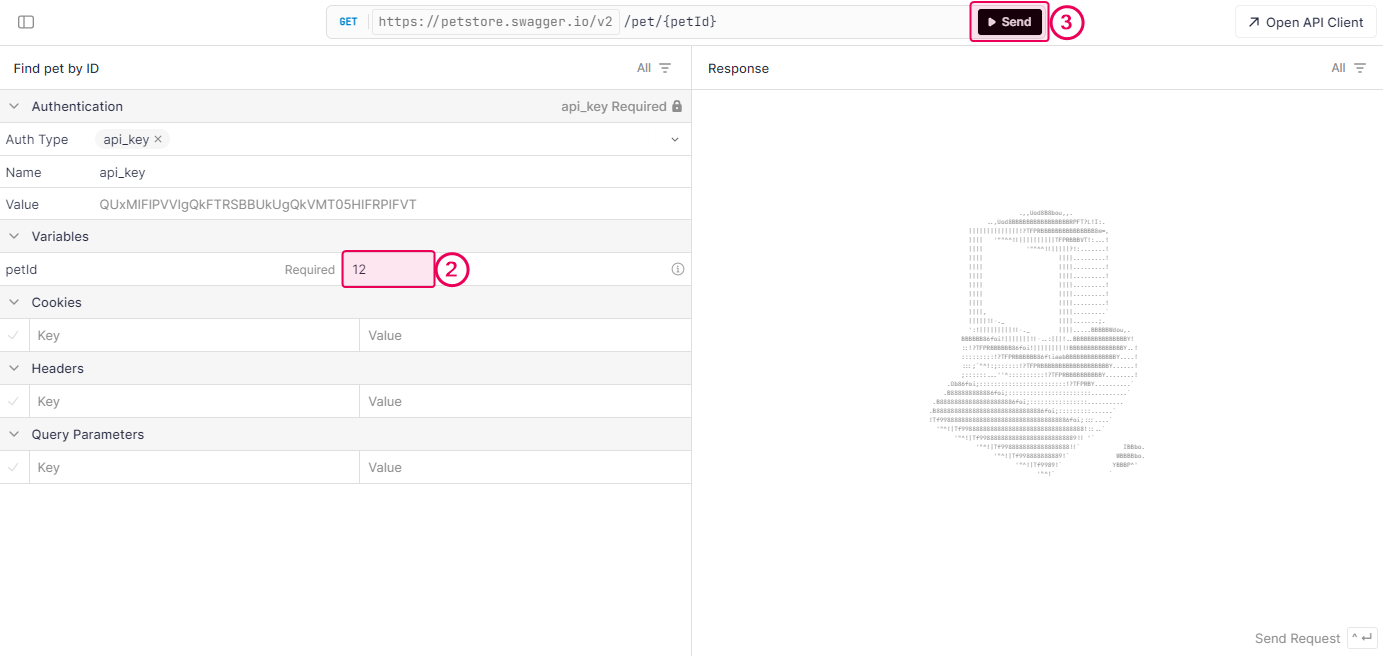
As a result, ClickHelp sends an API call to your server address specified in the OpenAPI definition as the value of the host property. The response is shown in the same window:
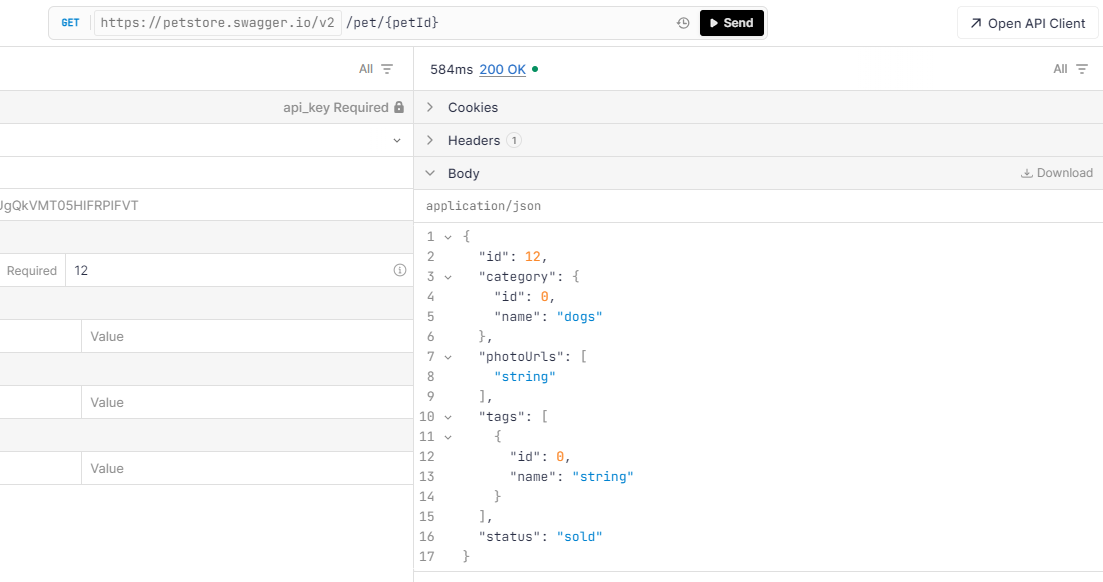
Authorization
Authorization works precisely like in Swagger — users can specify the authentication header value in the Authentication section if an API call requires authentication.
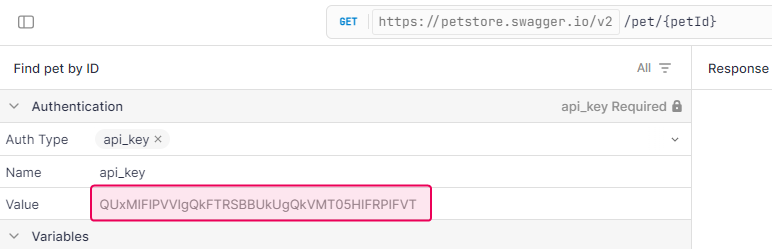
It's also possible to define the scopes and the other authentication fields if the API and authorization type require them.